You Can Now Find out Just How Much Time You Waste on Facebook and Instagram
Updated Nov. 18 2019, 2:14 p.m. ET

Go ahead and count the number of times you reach for your phone in a day. Now count the number of times you did that, not because you received a notification or had an actual issue you needed to address — like something you had to look up or someone you needed to contact — but reached for your phone just because.
Just because there was a lull in a conversation, or you were bored or had "nothing" to do. So you went ahead and opened Instagram or Facebook, and scrolled through your feed tapping things you "like," peering at your device mirthlessly.
You know that you spend a bit too much time on your social media feeds, but now, thanks to these new tools on Facebook and Instagram, you'll know just how much.

The latest updates to your Facebook and Instagram apps for Android and iOS feature "Your Time on Facebook" and "Your Activity" — both of which are featured in your account settings menu.
On both apps, you'll be presented with a dashboard that'll show you an aggregate of all the time you've spent in your app. However, it doesn't show the whole picture.
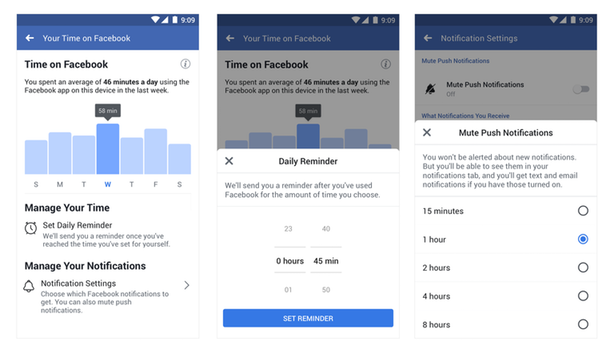
For instance, it only counts the amount of time you've spent browsing Facebook/Instagram on your mobile device: desktop scrolling sessions won't factor in, so you can't see just how unproductive you were at work.
It also doesn't count the minutes and hours sunk into Facebook apps or the time you've spent on the tablet app — it's confined to your primary mobile device.
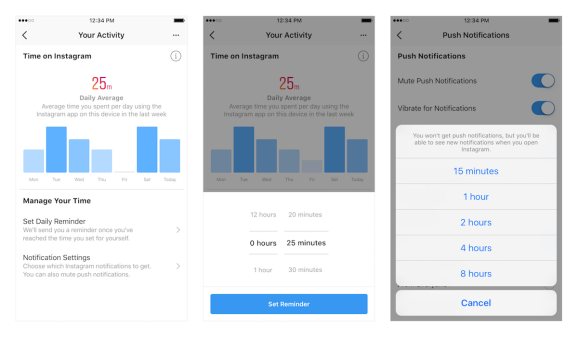
The same goes for Instagram's iteration. Tech Crunch also pointed out that the measuring tools are missing some other key components, like seeing how "you're doing" online, compared to other users in your same age/location browsing social media.
Want to know how long other late 20-somethings spend on Instagram compared to you? You can't. But you can get a day-by-day breakdown of how many minutes you spend on the platforms. The new tools also provide some notification-based features that can help curb your use as well.

You can set daily browse-time limits, which push a notification to your phone alerting you that you've burned through the time you set for yourself. You can also disable all push notifications from your device to keep your hand from automatically reaching for a buzzing phone.
Those looking for a more "extreme" restrictive approach will be disappointed, however. If you elect to browse your social media feeds after the push notification pops up on your screen, your app's not going to stop you from doing so. You'll just have to exercise old-fashioned self-control at that point. Horrifying, I know.

If you want your push notifications disabled for more than eight hours at a time, however, the new activity-tracking tools won't do that for you — you'll have to go to manually change your notification settings.
My suggestion would be to disable notifications for things you might care less about, like when Facebook annoyingly tells you that so-and-so just posted after a long time of not posting, or the annoying endless notification loops when someone else comments on a post that you commented on. Facebook and Instagram gets pretty granular with their notification options, so you can select what you wouldn't mind your phone buzzing on about.

Instagram CEO Kevin Systrom tweeted in response to Tech Crunch's original article about Instagram's activity tracking tool, saying that users should make sure the time they spend on the platform is "positive" and intentional.


While any business man can say to their customers that they want them to have a "positive" experience with their product (that's like, marketing 101), it was interesting that Systrom used the word "intentional."
Systrom is acknowledging that "zombie phone usage" is a thing, and that there are people affected by it — it's that mindless reaching for your phone I mentioned above. Since a habit like that means more money for the social media business, it seems counterproductive for Instagram's CEO to even bring it up.
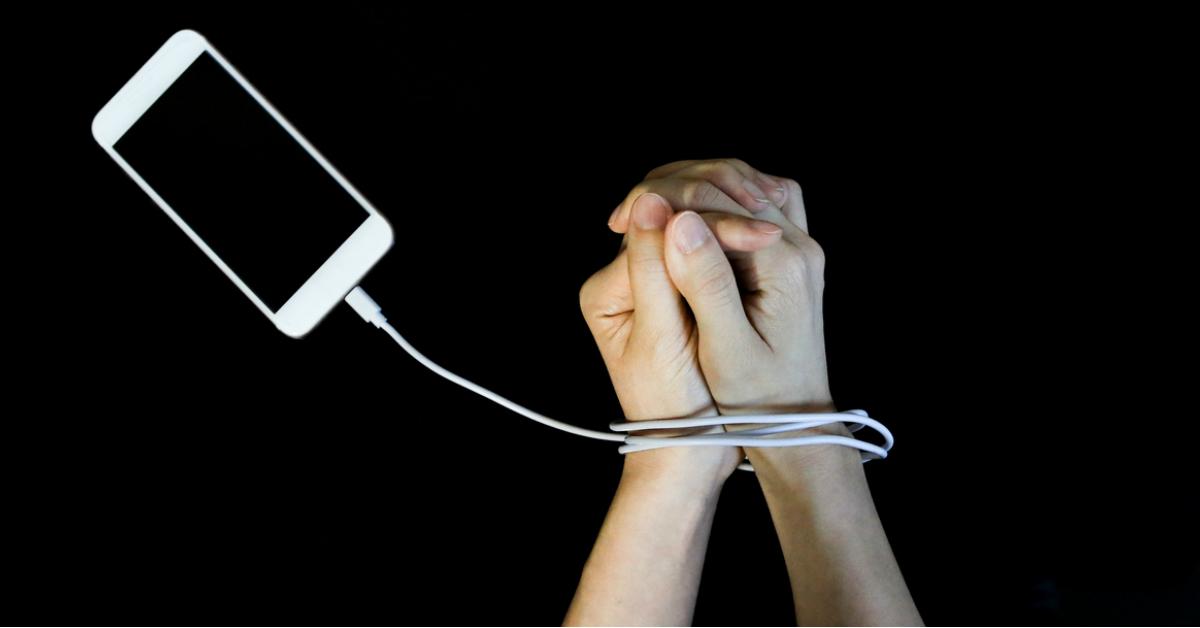
There are dedicated websites and services that provide information on social media addiction and how to combat it. Behavioral experts are currently in the process of figuring out how the phenomenon should be categorized.
Is it an IAD (internet addiction disorder)? Or linked to another behavioral ailment that the Facebook and Instagram-obsessed individual has? Or is it just a bad habit that can be kicked with a little bit of willpower? It hasn't been clearly defined, but the fact that there's tons of new literature on it shows that it's a growing problem.

If you check your activity and the numbers aren't pleasing to you, then there are ways to combat how much time you spend on social media apps. There are some third party apps that will block your ability to access social media throughout the day, which could be helpful if it's your knee-jerk reaction to "check something real quick," and you then end up wasting 20-30 minutes going down a scrolling hole.
Also: If you're going to be sitting on the toilet, leave your phone out of the bathroom. If you have guests or friends over at your house, or you're going to be at a dinner, leave your phone in your car or in a safe place where it won't get stolen. My go-to move when I have friends over is to leave my phone in my bedroom to charge. That bathroom trick has been a lifesaver too.