Top Expert Tips to Avoid Freezing and Lagging While You're Gaming
Gaming should test your reflexes, not your patience.
Updated Oct. 23 2025, 3:15 p.m. ET
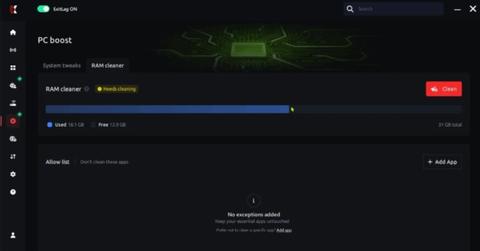
Every gamer knows that heart-dropping moment when your character freezes mid-fight, your ping spikes into oblivion, and your victory slips away … not because you missed the shot, but because your connection did. Lag is the silent killer of epic plays, and while it can feel like a cruel twist of fate, the truth is: you have more control over it than you think.
To help gamers reclaim their edge, Lucas Stolze, CEO of ExitLag, a connectivity optimization platform that routes connections through the most efficient paths to servers for ultra-responsive gameplay, shares his go-to strategies for cutting lag and keeping your connection smooth.
Here’s how to fight back against lag like a pro:
1. Cut the Noise: Close Background Apps
It’s easy to forget that your bandwidth is a limited resource. Watching a YouTube video on one screen while a massive game update downloads in the background, or even keeping too many browser tabs open, can quietly choke your connection. Stolze recommends shutting down all unnecessary apps before booting up your game.If you want to skip the manual cleanup, ExitLag’s RAM Cleaner does it with a single click.
2. Go Old School: Plug In with Ethernet
Yes, Wi-Fi is convenient, but it’s also unpredictable. A wired Ethernet connection delivers a steady, direct line to your router, cutting down latency and avoiding interference from walls, microwaves, and your roommate’s endless Netflix binge.
3. Take Control: Prioritize Gaming Traffic
If your router has Quality of Service (QoS) settings, it’s time to use them. QoS lets you give priority to your gaming device over others on the network. Think of it as telling your router, "Hey, gaming comes first." It ensures your frames don’t drop just because someone else starts a video call in the next room.
4. Keep Your System Fresh: Update Drivers and Firmware
Outdated network drivers or router firmware are the digital equivalent of rusty pipes, they bottleneck your performance. Stolze emphasizes making regular updates part of your gaming routine.
5. Choose the Right Server: Shorten the Distance
Every time your data travels to a game server, it’s making a physical journey across the web. The farther it has to go, the more lag you feel. Always pick a server region closest to you when possible. ExitLag can help with this too, automatically connecting you to the most stable and shortest-path routes to minimize latency.
Lag isn’t just annoying…it’s beatable. By controlling what you can (your setup, your updates, your bandwidth), and letting smart tools like ExitLag handle the rest, you can make every match feel buttery smooth.
Gaming should test your reflexes, not your patience.