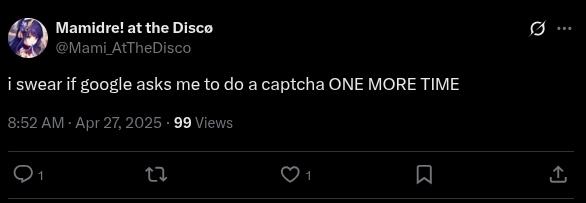Why Google Keeps Asking if You're a Robot and How to Potentially Bypass the Question
Google's robot question started out as a way to get rid of bots.
Published May 1 2025, 11:36 a.m. ET
Every once in a while, Google starts to get extra suspicious of even its most human users and requests proof that they are, in fact, humans and not bots. And if you are one of many who have wondered why Google keeps asking if you're a robot, you aren't alone. It all boils down to Google's walls in place to make sure that bots haven't gotten through to make searches.
However, that doesn't mean it's not incredibly annoying when you're trying to search for something and have to prove that you're human … to a computer. It's not a problem that all users have, and it's not even one that is permanent for everyone. When it happens, though, it can be a persistent issue for a time, and it gets to be annoying. So, why does Google even ask the question in the first place if it's an all-knowing search engine?
Why does Google keep asking if I'm a robot?
According to the Google community help page, Google asks some users if they're robots because of their search activity. A user replied to a question from another Google user about being asked if they're a robot and explained that these pop-ups and CAPTCHAs are used to tell humans and bots apart.
If you are using a VPN, searching for something that might be illegal or suspicious, or you're searching the same thing often, Google might be alerted that you're a bot rather than a human user. You might also be forced to complete a CAPTCHA to prove you're human. In this case, it's more than just a box you check to prove you're human.
CAPTCHA stands for Completely Automated Public Turing test to tell Computers and Humans Apart, per Cloudflare. It could come in the form of an image of letters and numbers, some of which are swirled or backwards. In this instance, you're asked to properly type them out to prove you're a human. Another CAPTCHA involves images on tiles. It's another way to weed out the bots, since only humans can apparently handle this task.
There are ways to stop Google from asking if you're a robot.
While clearing your cookies or your cache might seem like the answer to everything when it comes to internet browsing, it's also a possible solution here, according to Google Help. You can also reset your router or disable browser extensions. And, if you're using a VPN, it might be best to stop using it so that Google trusts you again.
Doing any of that, or even all of those options, might not be the end of Google asking if you're a robot. In some cases, though, one or more of them could help in getting Google off your back. But, because Google appears to be sensitive to certain searches or what it might suddenly see as suspicious, there is no way to permanently stop Google from demanding that you prove your humanity.