These Fixes Might Help You With the Black Screen Issue in 'Helldivers 2'
There are a few ways to fix this cumbersome bug when diving into a match of 'Helldivers 2' while waiting for a patch.
Published Feb. 20 2024, 5:35 p.m. ET

With more than 400,000 concurrent players on Steam alone, Helldivers 2 has launched to a massive success. But as is the case with most new game releases, there are still a few bugs in its system that need to be worked out — and there's one in particular that's been preventing players from entering matches.
This "fast, frantic, and ferocious" third-person shooter title sees players up against intergalactic enemies, fighting against the monsters and enemies on each planet as you seek to dominate them for Super Earth.
But as many players are logging on to begin their next intergalactic conquest, they're met with a black screen, preventing them from joining up with their party. Why does Helldivers 2 have a black screen, and is there a way to fix it?
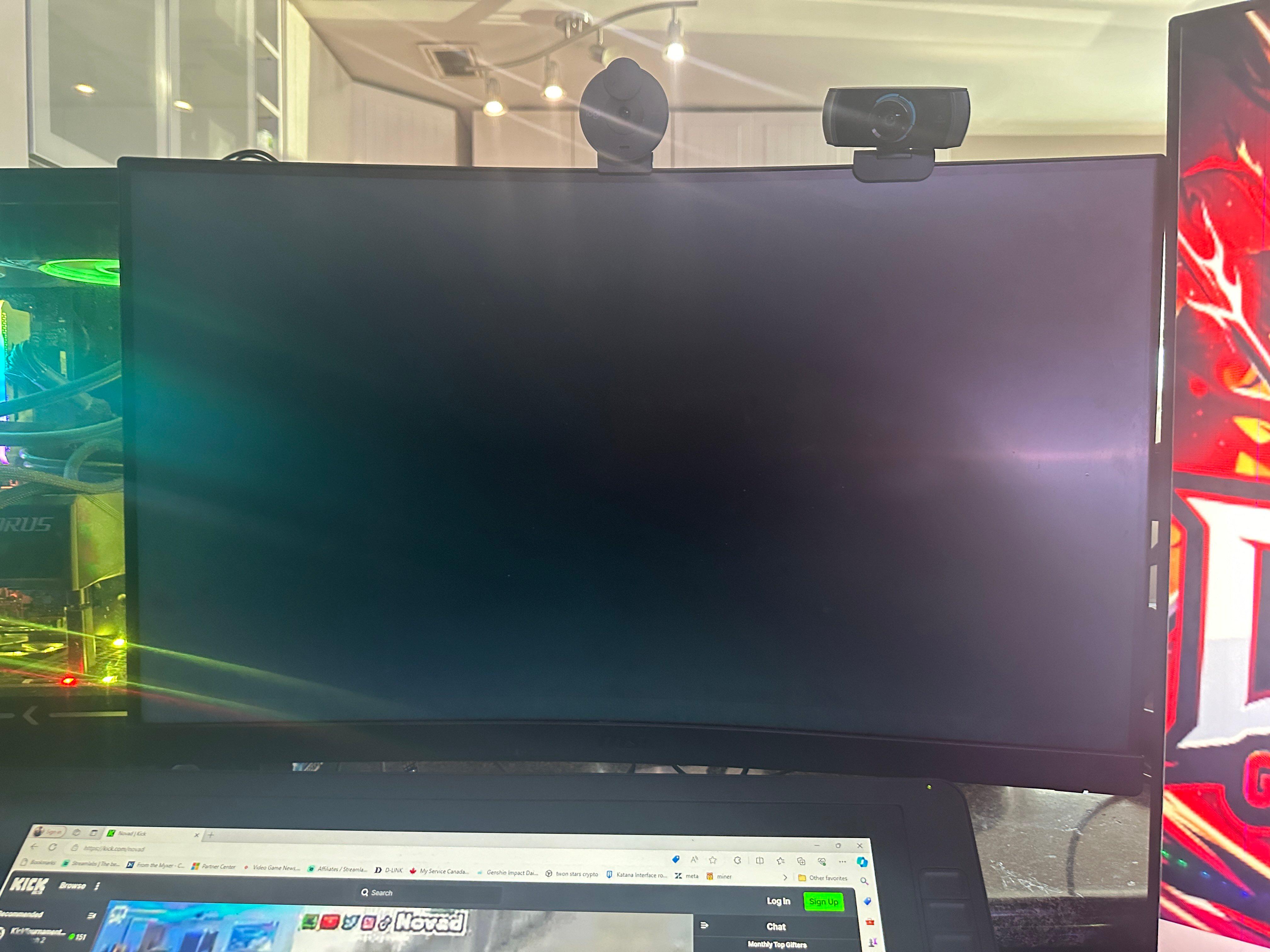
A player trying (and failing) to start 'Helldivers 2'
How to fix the black screen in 'Helldivers 2.'
Thankfully, there are a couple of things you can do to fix this problem right away if you don't want to wait until the developers issue a patch to solve the issue.
When you open the game and are hit with the black screen, instead of waiting to see if it goes away or hard exiting from the application, you'll want to edit your config file.
To do this, you'll want to open your files and navigate to "C:\Users\User-Name\AppData\Roaming\Arrowhead\Helldivers2." Make sure your settings are toggled so that hidden files appear and select the config file. You can open it in your computer's notepad or any other text-editing program. Search for the fullscreen field and change the answer from "true" to "false." If it already reads "false," change it to "true." Many players have found adjusting this setting specifically helps.
If you're still having issues, you should also be able to delete the config file, which will then restore the setting to its default and has helped many players avoid the black screen issue.
Another option is to validate your files. This is an option Steam prompts users with when their game has crashed, as it helps to ensure that nothing was corrupted. Allow Steam to verify your files when prompted after the game crashes and it may help when you open the game again.
Some players have also reported that the black screen disappears a few minutes after opening the game, so if you're willing to give that a shot, open Helldivers 2 and walk away for a little to see if the problem sorts itself out. Most report it not taking much more than five minutes for the black screen to disappear and for the
If all of the above fixes don't solve the issue for you, then you may have to wait until the developers issue a new patch. Helldivers 2 launched to immense popularity, with the servers quickly becoming overloaded with players. It's likely that this issue is already on the developers' radar and a patch is imminent, so some patience is all that's needed.