No, You Can’t Change the Age on Your TikTok Profile (and That’s a Good Thing)
Updated April 30 2020, 3:32 p.m. ET

As with most online platforms, TikTok is a fun place to spend some time on your phone. You can scroll for hours and find thousands of hilarious challenges, impressive dance moves, and nifty recipes to keep yourself occupied (which is especially valuable in these days when we’re all stuck at home). However, TikTok isn’t available to every single person who wants an account.
There’s an age restriction on all TikTok accounts — you must be at least 13 years old to enjoy the full TikTok experience. In recent months, TikTok has taken to banning all underage users of the platform, which naturally has led to many users wondering how to change their age on their account.
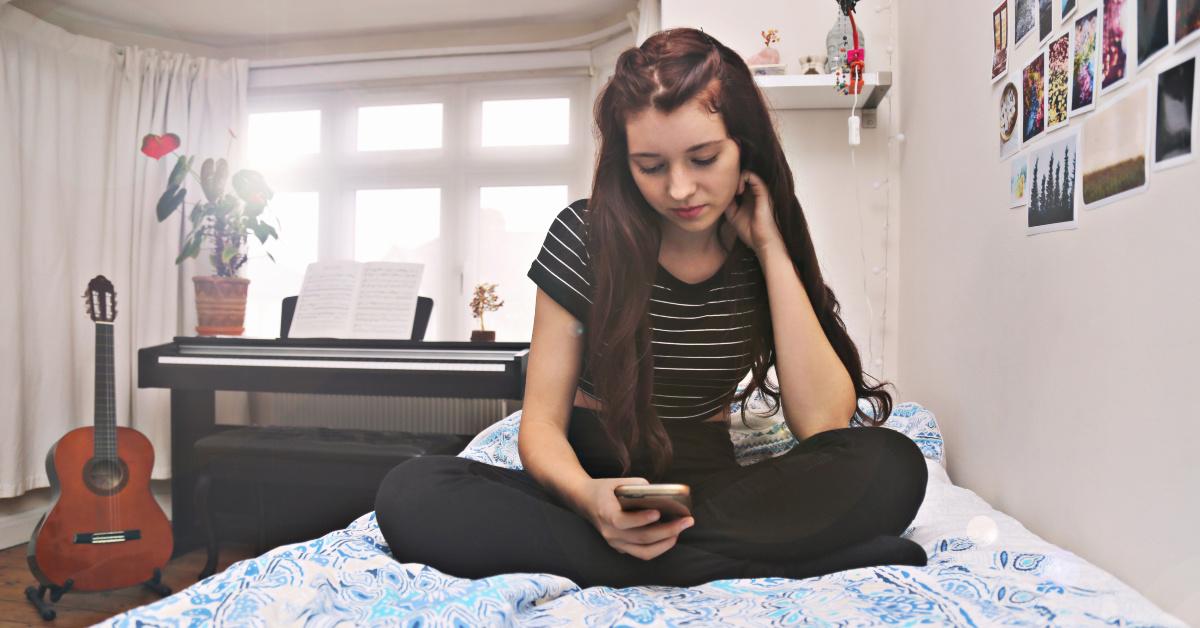
TikTok’s security guidelines have some users asking how to change their age on TikTok.
Obviously, kids under the age of 13 are aware of TikTok, and it makes sense that they’d want to participate in all that the video-sharing platform has to offer. However, TikTok’s official security guidelines state that the full TikTok experience is only intended for users 13 years old and up.
In the U.S., TikTok does offer a limited TikTok experience for children under the age of 13. According to the TikTok Safety Center, this limited experience prevents users from sharing videos, commenting on others’ videos, messaging other users, or maintaining either a profile or followers. That pretty much just leaves watching videos, which is honestly probably the only thing most of us rely on TikTok for, anyway.
Is it possible to change your age on your TikTok profile?
There’s no easy way to change your age on your TikTok profile, and that’s for very good reason. Any sites that collect the personal information of children under the age of 13 are in violation of a federal law known as the Children’s Online Privacy Protection Rule. Obviously, TikTok doesn’t want any trouble with FTC, so it’s their policy to automatically ban any users of their service who are not 13.

But what if you accidentally put the wrong birth date in while making your account?
Hey, mistakes happen! If you accidentally put in an incorrect birth date when making your account (thereby erroneously reporting yourself as being under the age of 13), there may be a way to fix it. Eventually. Simply launch the app on your phone, open your profile, and tap the three-dot icon in the upper-righthand corner. Scroll down until you find the Support section and tap on “Report a Problem.”
From there, you should be able to report an issue with the age on your profile, but be aware that you’ll most likely need to provide proof of age in the form of a government-issued I.D. in order to actually fix the problem.
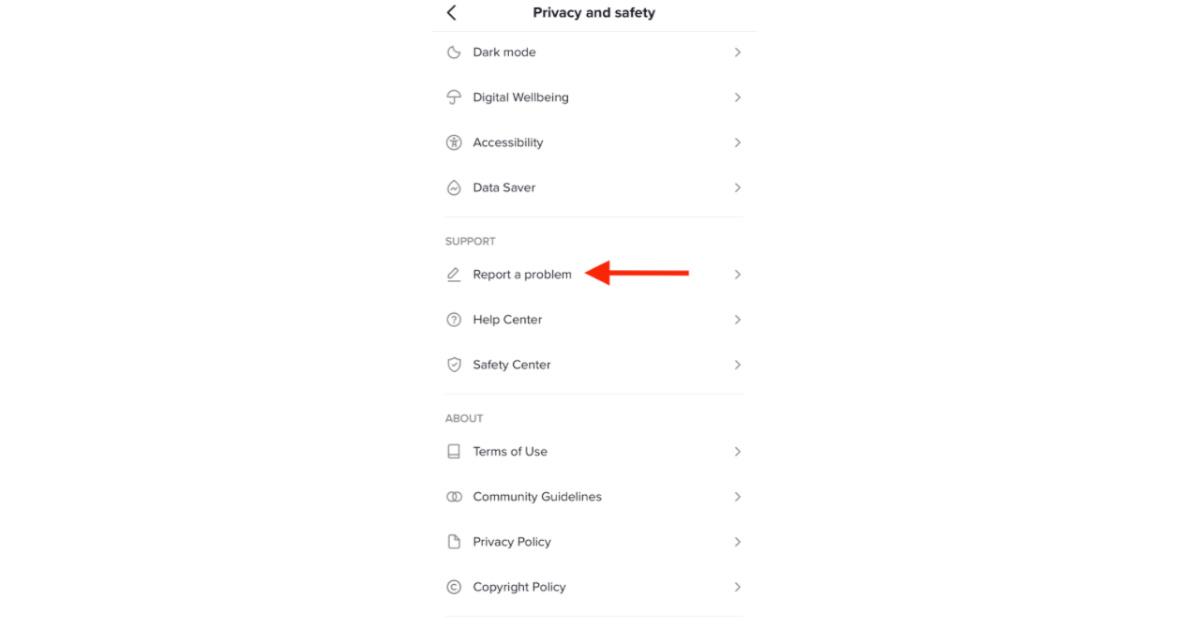
However, it’s much more likely that TikTok will not change your account, and you’ll simply be out of luck. This may seem harsh, but it’s really the best (if not only) way that TikTok can protect its underage users from some of the more unsavory stuff that gets uploaded to the platform. If you’re not 13 yet, then you can’t have a TikTok account.
We hate to be the bearers of bad news, but the best way to change your age on TikTok is the same way you change your age in real life. In other words, just keep having birthdays!