Lurkers Beware: Reddit's Green Dot Lets People Know When You're Online
Published March 4 2021, 2:02 p.m. ET
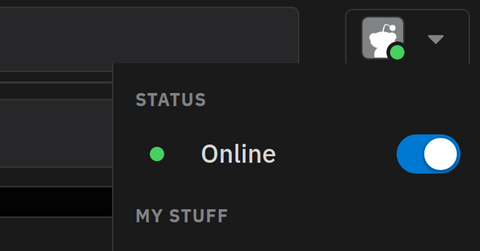
It's always jarring whenever software or a service you've been using for a long time introduces a new feature out of nowhere. While back-end updates aren't immediately perceptible to users as they occur "behind the veil" so to speak, whenever there's a new visual cue that there's something off or different, people begin to notice and pipe up. Like the green dot that's now on Reddit.
What does the green dot indicate on your Reddit profile? It's a pretty simple answer: online status.
Reddit's one of the biggest social communities on the internet. There are at least 430 million people who browse Reddit. Interestingly enough, you don't even need to have an account to browse through the website. There's no pressure to; unlike other social media platforms, you could be perfectly fine just lurking through Reddit and seeing what folks are posting on there.

How do I disable the green dot near my username on Reddit and change my status to "offline"?
But if you've been a part of Reddit for a long time and feel just perfectly fine lurking your way through posts without ever upvoting or giving your two cents, you're more than welcome to do so. "Lurking" as it's called is perfectly fine, and it's something you could've done even if you were logged in with your own Reddit account...before this green dot came along.
But let's say you want to log in and continue to lurk to your heart's content? Well, that's entirely doable. Don't worry; it's not a complex process whatsoever. All you need to do is click on your Reddit profile in the upper right-hand corner of your screen (on a computer).
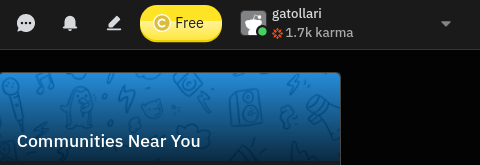
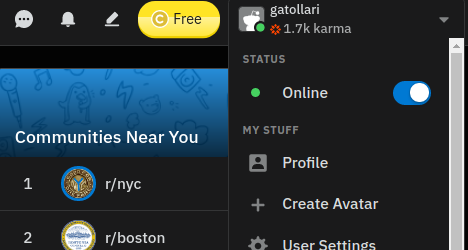
This will open up a sub-window beneath your name. The top option is an indicator "switch" that'll allow you to toggle your status from offline to online and vice versa fairly easily.
If you wanted to do the same thing on your Reddit mobile app, it's pretty much the same deal, except you'll have to tap on your profile icon which is located on the upper left-hand corner of your screen. Then, the same rules apply (at least for the Android app.)
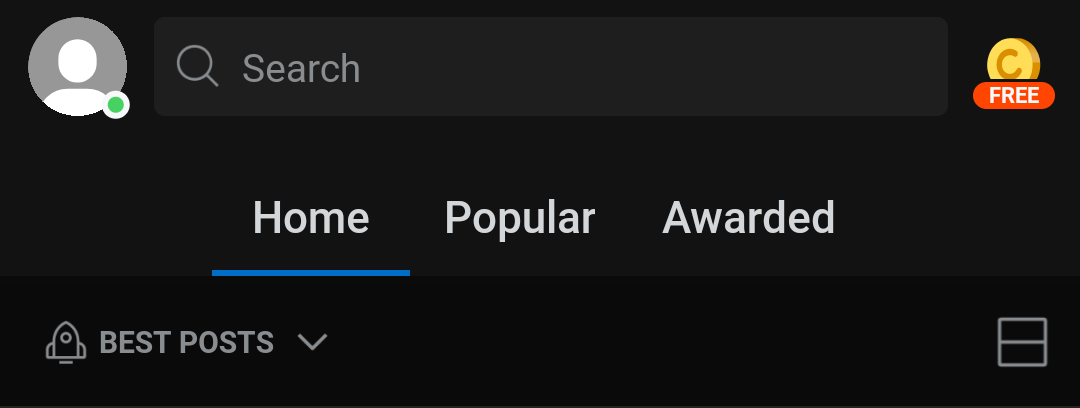
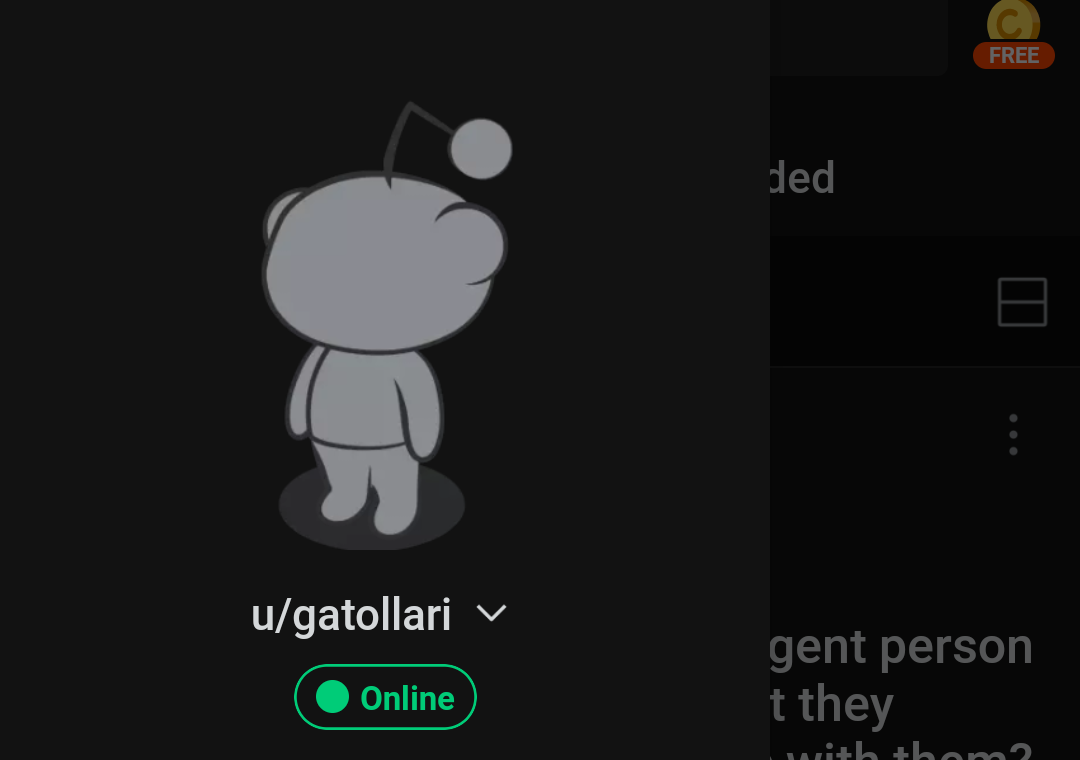
All you need to do is tap the green "online" text to toggle it to "hiding" so no one can see you're online. Then, you can scroll through subreddits in peace without worrying about someone hitting you up. Whatever your reasons for being anti-social on a social network, Reddit gives you the ability to make sure that green dot never comes back on again.
The green dot's debut received a bunch of mixed reactions from people all over the internet. Some didn't think that the social media service should ever indicate whether or not a user was online or not.
Others think that it's probably not a good barometer for whether or not someone's available to chat. I mean, really, how many of us actually responsibly use that indicator in the first place?
What do you think about the option to be marked as "present" on Reddit? Are you happy that the site is trying to infuse even more of a real-time social approach to the website? Or do you think that this is a step in the wrong direction?