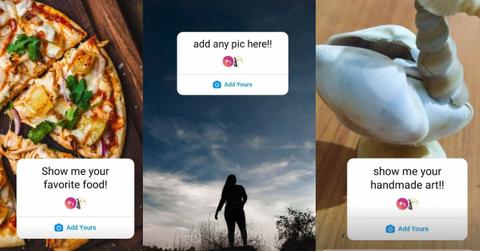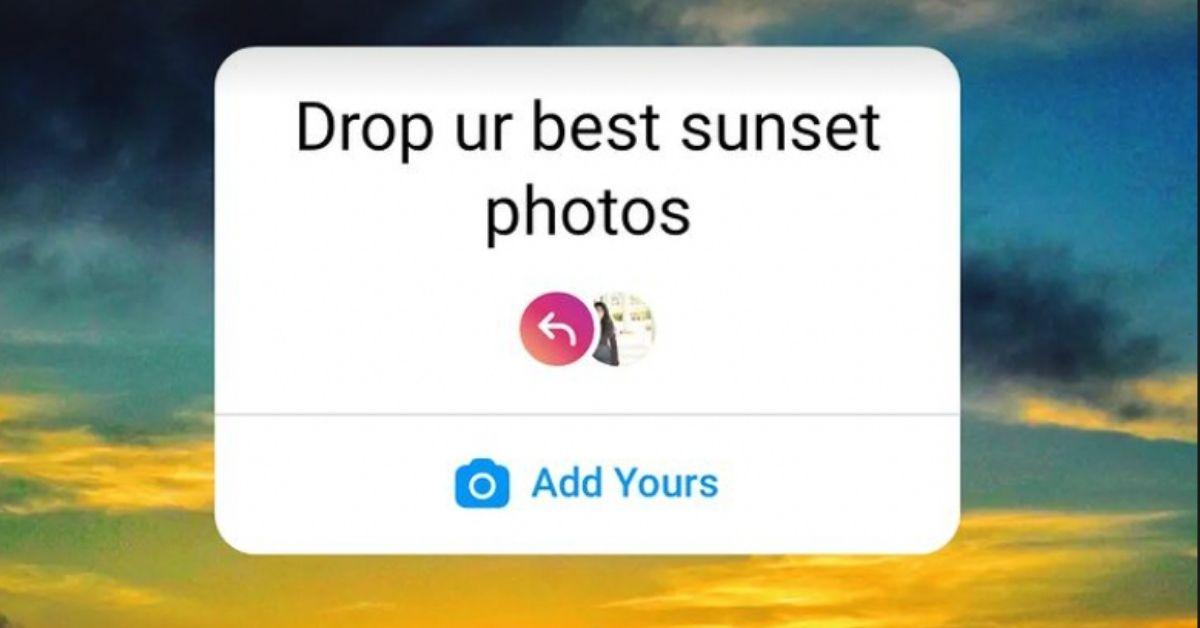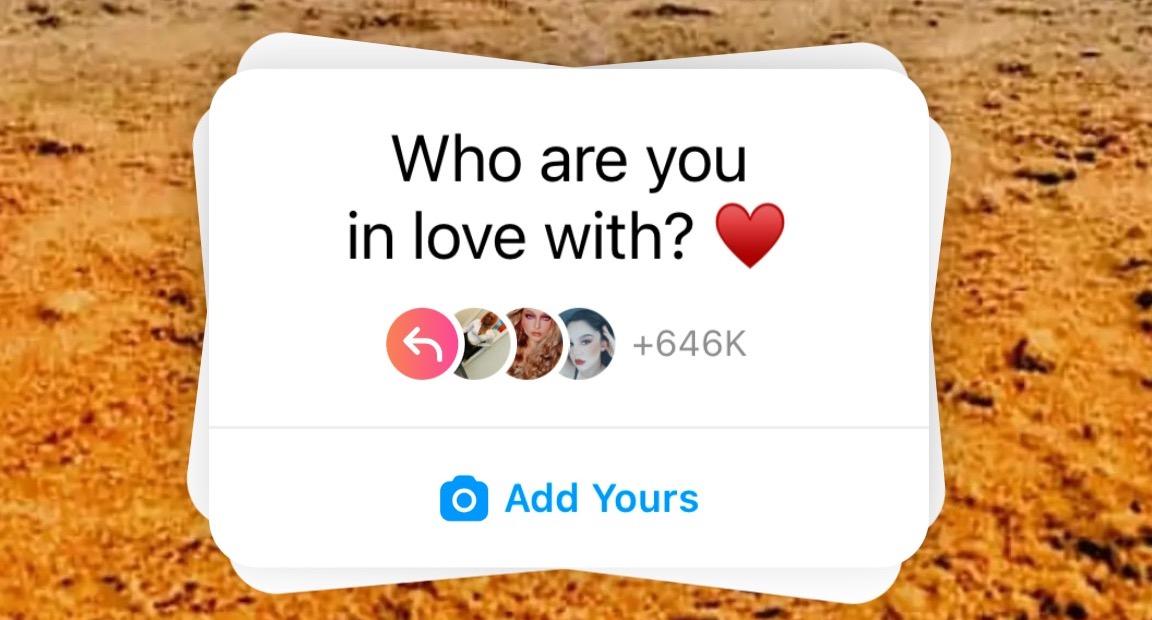Over the “Who Are You in Love With” Instagram Trend? Here Are 49 Other Stickers to Add
Published Oct. 27 2021, 4:21 p.m. ET
All right, Instagram baddies: I have some good news and some bad news. The former is that Instagram recently released a new interactive sticker dubbed “Add Yours” that can be used to share special photos via Instagram Stories. The latter is that this very exclusive sticker was only released to folks in Indonesia and Japan. If you happen to be part of that lucky crew, the sticker can be found in your Instagram Story sticker gallery.
But for those of us who don't have access to the highly coveted "Add Yours" sticker, there is a way to still take part in the trend. Although it does require a little bit of effort on your part, it's definitely worth the hassle. Keep reading to learn how to add an "Add Yours" sticker to your Instagram Stories.

Here’s where you can find the “Add Yours” sticker on Instagram:
If you already participated in the recent "Who are you in love with" trend, you may be familiar with this process. To give a little background info, the "Who are you in love with" sticker, as well as a handful of other stickers that utilize the "Add Yours" feature, were created by a user named Astrida Maisha Mascarenhas. To access any of these stickers and chime in on the trend, you have to first visit her profile @astrida_03.
Once there, head to her Story Highlights and look for the "addyoursticker" category. There, she has saved stickers for a variety of things, including "best sunset photos," "pics of your pet," "healthy food you like," and of course the highly popular "Who are you in love with."
Once you see a sticker that resonates with you, feel free to tap “Add Yours” to pull it up on your story. It will then automatically default to your camera, so you can either snap a picture or tap the photo icon in the left-hand corner to search through your gallery.
After you post your story with your fancy new sticker, you can also browse the stories that others have created using the sticker by tapping on it to see who else participated. Note: If your profile is public, other users will be able to see and interact with your Story, even if they don't follow you.
What is the point of the "Add Yours" sticker on Instagram?
Instagram unveiled the "Add Yours" sticker to kick off a creative chain of fun photos and conversations among its community. By sharing an "Add Yours" sticker on your Story, you are encouraging other users to do the same. Depending on a sticker's topic, it may prompt users to share scenes from their life that they have never posted about before. It's definitely a fun way to learn more about one another and feel more connected on Instagram.
Here are 50 "Add Yours" stickers you can add to your Instagram story right now:
- "Drop ur best sunset photos"
- "Show me your profile grid"
- "pic of your pet"
- "Show me: You in Black"
- "Random sky photos you took"
- "show me your lock screen"
- "what gives you happiness"
- "add any pic here"
- "Show us what you drive"
- "show me your handmade art"
- "show me your zodiac sign"
- "Who are you in love with"
- "Healthy food you like"
- "Show me: pic of your hometown"
- "show me your small business"
- "Favourite photo from this summer"
- "Beach pic please"
- "literally show me ur last pic in your gallery like fr rn"
- "Show me ur last Artwork"
- "drop ur current wallpaper"
- "Drop your snow moment"
- "Throwbacks"
- "Show me your USA"
- "Drop your favorite travel photo"
- "Show me your OC"
- "Show us your best window view"
- "Show me your mirror selfie"
- "Show me your Korea"
- "Show me your favorite Green tone"
- "Add your favourite nightphoto"
- "Drop your black and white photo"
- "Ur last holiday before the pandemic"
- "Show me your bias"
- "Last pic that you downloaded on pin"

- "Show me your bae"
- "last concert you attended"
- "pic with your friend"
- "Show me your waterfall photo"
- "add your portraits"
- "what is this"
- "share your new year eve moment here"
- "Show me your selfie"
- "Your wedding picture"
- "Show Your autumn moment"
- "current fav song"
- "Show me your favorite food"
- "add a picture of you with your favorite outfit"
- "Life before covid"
- "show your fave photo in october"
- "pictures of your long hair"
While you might not have the option to create your own "Add Yours" stickers, there is definitely an ample supply of stickers made to choose from. You can find all of the user-generated stickers listed above on @astrida_03's "addyoursticker" Highlight.