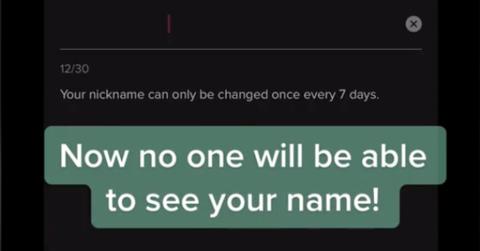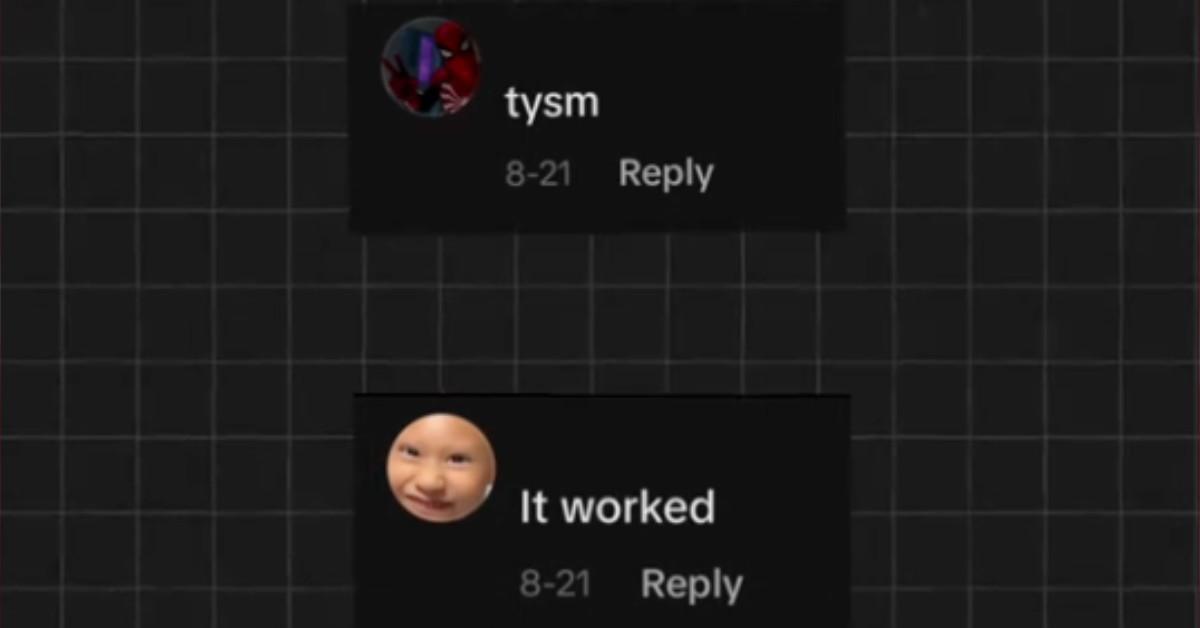Some TikTok Usernames Are Just a Blank Space — Here's How to Do It
Published Jan. 2 2024, 1:23 p.m. ET
The Gist:
- You can replace your TikTok nickname with invisible characters so that no name appears alongside your TikTok comments.
- You can’t use invisible characters in your TikTok username, however.
If you’ve seen TikTok comments with profile pics but no name, you might be wondering how you can get an invisible username of your very own.
Some TikTok users offer to hook you up with an invisible username if you send them a message, but you don’t even have to bother with that outreach, because getting an invisible name on TikTok is surprisingly easy.
You can’t actually make your username invisible on TikTok, but you can make your nickname invisible.
TikTok users have been using invisible characters — like the ones in the table below — to get invisible names on the platform. One important caveat is that TikTok only allows letters, numbers, underscores, and periods in its usernames, as one Redditor realized. If you try to add an invisible character to your username, you’ll likely get a message saying that the selected username “isn’t available.”
Besides, if you change your TikTok username, you’ll also be changing your TikTok profile link. And if you’ve been posting your profile link elsewhere online — in, say, a bid for internet immortality — you might not want to break that link anyway. But if you still want to change your TikTok username, bear in mind that you can only do so once every 30 days.
The good news, however, is that TikTok allows invisible characters in your profile nickname, which is the name that shows up in TikTok comments. To change that nickname, tap Profile and then Edit Profile and change the nickname in the Name field. And just know that you can only change your nickname once every seven days.
If you want to copy and paste invisible characters into your TikTok nickname, you have many to choose from.
If you have a TikTok nickname that contains a space — if, for example, you use your full name as your nickname — you’ve already seen how you can add invisible characters. And sure enough, you can just have a TikTok that’s multiple spaces — or, for that matter, even just one space. Alternatively, you can use any of the other invisible Unicode characters listed by InvisibleCharacter.org:
| Unicode | Name | Character |
|---|---|---|
| U+0020 | Space | [ ] |
| U+00A0 | No-Break Space | [ ] |
| U+2000 | En Quad | [ ] |
| U+2001 | Em Quad | [ ] |
| U+2002 | En Space | [ ] |
| U+2003 | Em Space | [ ] |
| U+2004 | Three-Per-Em Space | [ ] |
| U+2005 | Four-Per-Em Space | [ ] |
| U+2006 | Six-Per-Em Space | [ ] |
| U+2007 | Figure Space | [ ] |
| U+2008 | Punctuation Space | [ ] |
| U+2009 | Thin Space | [ ] |
| U+200A | Hair Space | [ ] |
| U+2028 | Line Separator | [] |
| U+205F | Medium Mathematical Space | [ ] |
| U+3000 | Ideographic Space | [ ] |