'Palia' Is Better With Friends — Here's How to Add Them to Your Party
Published Aug. 3 2023, 6:48 p.m. ET

The new cozy adventure MMO Palia is officially here, and while you can definitely play the game on your own, most gamers know that some titles are just better with friends. Thankfully, you can play with your friends in Palia pretty easily, so long as you know how to set up your party. Here's what you need to know to play with friends in the new MMO.
How to play with friends in 'Palia.'
Before you can play with your friends, you first have to add them in Palia. To do this, open the social panel by pressing "O" on your keyboard. Click the "+" button to add a friend and type their username in the search bar. When the friend pops up, click the "+" button next to their name to add them as a friend. Once they've accepted your friend request, you'll be able to play together.
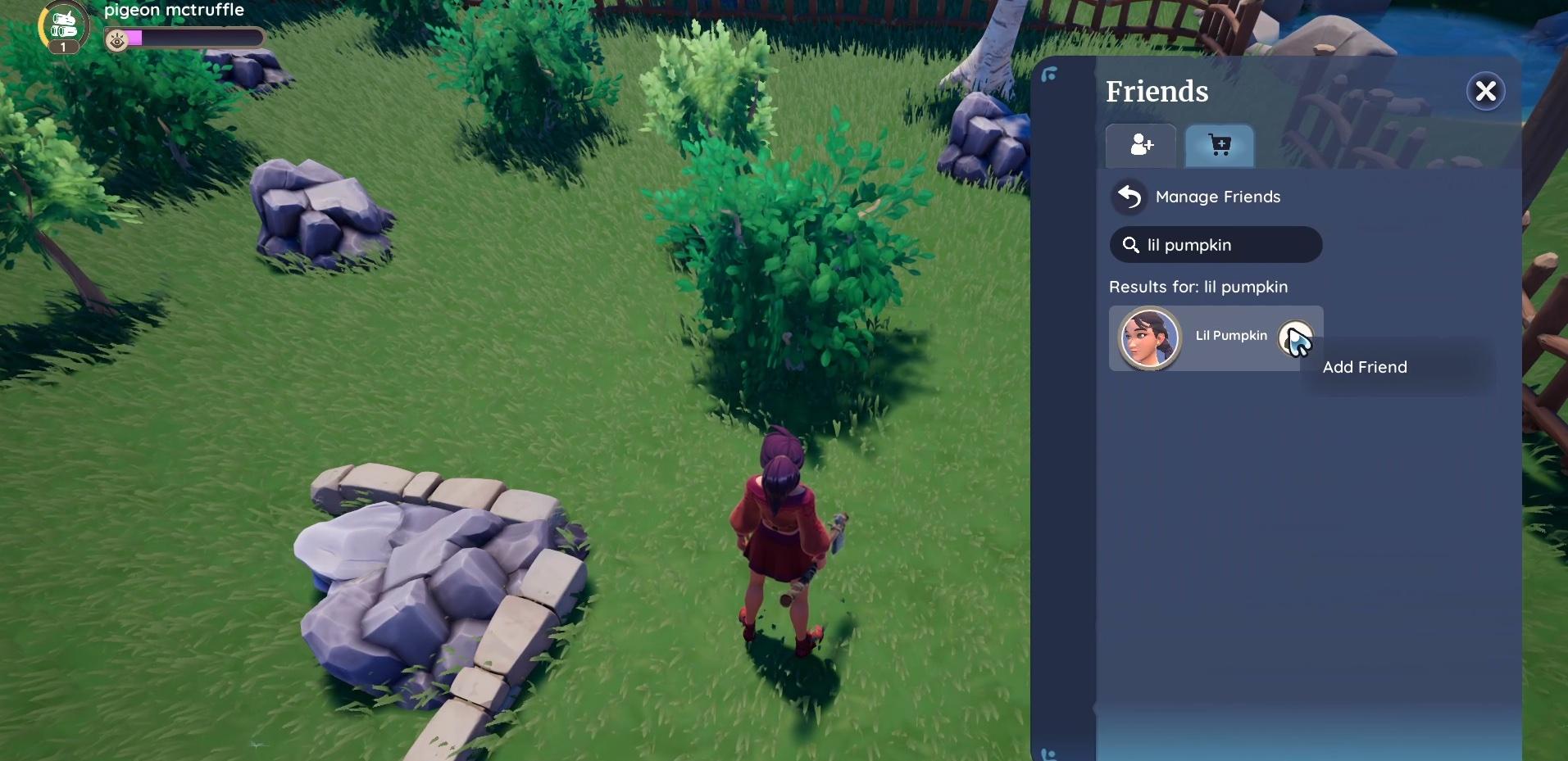
Once you guys are friends, you can then click the "+" button in the center of the icons below their name and it should add that friend to your party.
Friends who are in the same party can chat together, but you won't be able to traverse the world of Palia side-by-side unless you're in the same server. Add the friend to your server by clicking the icon with two arrows, inviting them to your current server. Once your friend has accepted this request, you'll be in the same world and be able to adventure together.
From here, the two of you can explore Kilima and Bahari Bay together, collecting resources and hunting the wildlife and bugs. You and your friends can also forage the same items — you both will receive the same loot from rocks and trees you've destroyed, and forageable items can be picked up by each individual member of your party.

How to visit your friends' housing plots in 'Palia.'
Of course, while the world of Palia is the same across servers, you'll want to show off your housing plot as you expand it and give it your own personal flair. To do this, you'll want to have your friends visit your plot (and you should also visit your friends' plots, of course).
To visit another Palia player's housing plot, you'll want to go to your own personal housing plot first. Near the entrance is a billboard. Walk up and interact with it, and it'll give you a list of friends and party members whose plots you can visit. Select the friend you want to see and you'll be transported to their plot quickly!
Depending on your friend's settings, you can either help them with their redecorating by moving furniture and cutting down trees, or just visit their plot and see what they've done with the place. Your friend will have to decide if they want to let you help decorate, though, so you won't be able to change anything on your end if their settings don't allow it!