Here's How to Find Your Facebook Games on the Website's New Layout
Updated June 4 2020, 5:48 p.m. ET

Remember the good old days — the days where you would come home after a hard day, maybe grab a snack or some dinner, and sit at the family computer so you could tend to your farm on FarmVille, or maybe you preferred to kill some mindless time with Bejeweled Blitz.
Facebook games are hands-down one of the easiest ways to kill time, and like some other mobile games, they’re an easy and mindless destressor.
But while playing games through your Facebook page now seems less than ideal, especially considering the recent privacy issues the social media site has had, some are still upset to find they’re unable to find their games. So what happened to the games on Facebook?
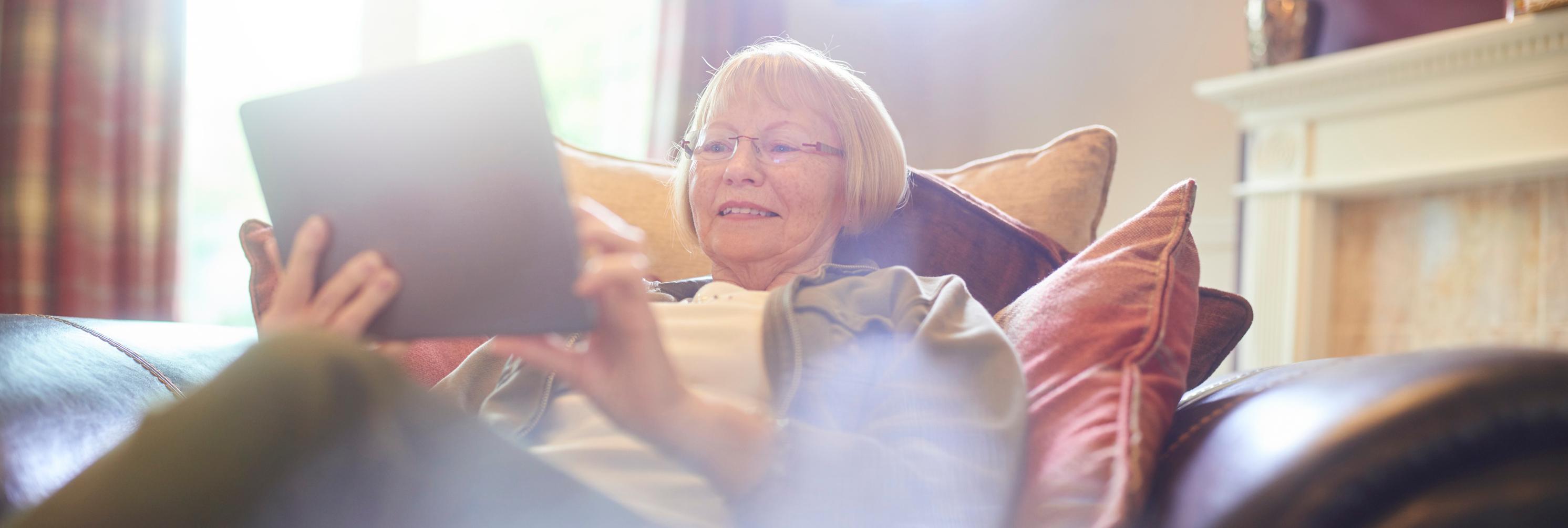
Here's how to find your Facebook games.
To keep up with the times and to continuously make their website more accessible, Facebook has gone through multiple iterations of their website, and with every update comes a new and sometimes confusing layout.
If you don’t follow their assisted tutorial that comes with most major updates, you’re probably struggling to find the new location of some of your favorite features, including Facebook games.
In the most recent update of Facebook, you should be able to find your games tab on the left-hand side of the screen, in the list below your name and profile photo. If you can’t find the tab right away, you may have to select the “See More” button to reveal all of your available tabs.
The “Games” tab should be located somewhere in this menu, and by selecting the tab, you will be redirected to any instant games available to play through the site, as well as any other games you’ve allowed access to your Facebook account.
Just remember, you’ll have to allow whatever games you play through Facebook to have access to some of the information on your profile. It’s best to review what privileges to your account you’re allowing the game to have, as some games ask for access to post to your timeline for you or have access to any information on your profile.
If you decide you want to change the privacy settings, or remove a game from having access to your Facebook, you can do so by going to “Settings & Privacy” located under the drop-down menu in the upper right corner, selecting “Settings” then “Apps and Websites.” This will list any games you’ve allowed to have access to your account. To remove one, simply click “remove” next to the game.

What if I still can’t find my games tab?
If you’re still struggling to access the games you’ve connected to your Facebook account, then the best step to take next is to report the problem to Facebook, as it’s possible there is a glitch in the website preventing you from accessing it.
To report a problem from your desktop, click the small arrow located in the upper right corner of your screen and select “Help & Support” and then “Report a Problem.” It will then direct you to the form to report your inability to find your games tab, and will provide further instructions on-screen to ensure your report is completed.
If you’re still struggling to report the problem to Facebook, you can find step by step directions on their help page.