Retroplay Is the Other App Every Dedicated TikToker Needs
Published Dec. 10 2020, 12:21 p.m. ET

2020 was a weird year for literally everyone. If you are one of the millions of people who struck up a deep relationship with TikTok, though, then your year might have been just a little easier to bear. Now, with the app Retroplay, you can relive the best parts of your year that were on TikTok. That is, if you are one of the many content creators.
But if you’ve never heard of Retroplay, you're not alone. And if you want to understand what it is, how to use it, and what it has to do with TikTok, it’s not super complicated. The main takeaway is that Retroplay helps you see the stats of your year of creating videos on TikTok and, if you are a mega content creator, it can help you figure out what videos did well with your audience and which are best left in 2020. Along with so much else.
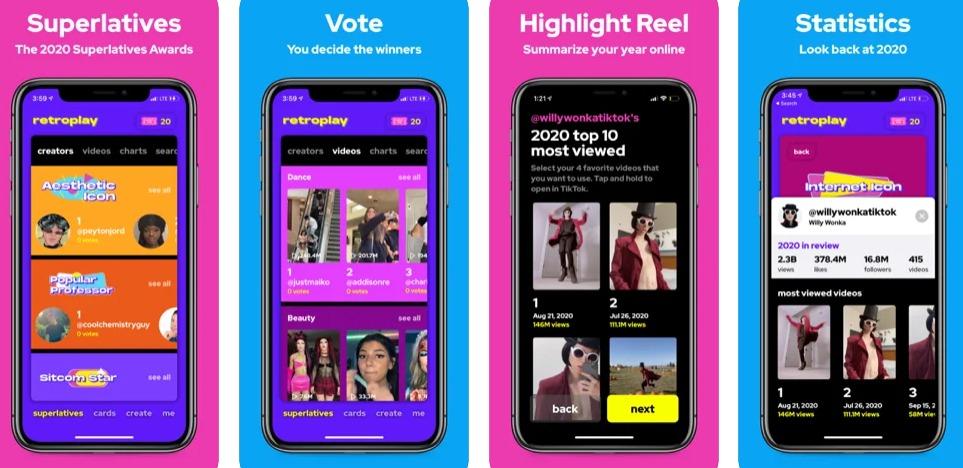
So, what is Retroplay for TikTok?
An app called Retroplay is currently available for the Apple iOS and should be for Android as well, but the latter seems to be having an issue. In any case, the app can likely be found by searching in your device’s app store. The app uses your TikTok username to generate lists of your most-viewed TikTok videos and you can even create a highlight reel that showcases some of them.
What you do with this reel is totally up to you. But Retroplay can help show you what your followers heavily engaged with on your profile and what kind of videos sort of fell flat. You do need to have a minimum of four videos uploaded to the platform and a public account in order to use Retroplay, so as long as you do, you’ll be able to figure out your year-end stats.
How do you use Retroplay with your TikTok account?
When you open the Retroplay app, you’ll see a place where you can enter your TikTok username. This will allow you to see your top TikTok videos from 2020 and create a highlight reel, should you want to. There are just a few simple steps to navigate Retroplay for your personal use and, regardless of how big of a TikTok *influencer* you are, you’ll be on your way.
First, click on 'create' on the bottom of your screen when you open the app. Then, select 'highlight reel' and type in your TikTok username. From there, you will see your top 10 (or less, depending on how many videos you uploaded) most-viewed videos. Choose four of them and save them to your camera roll. Then, you can upload them each into the boxes on Retroplay to create a top four of 2020 list you can share pretty much anywhere on social media.
Retroplay also lets you vote for other TikTokers.
Another feature you can interact with on Retroplay in regards to TikTok is voting for other TikTok creators or their videos. To do this, you do have to link your Google or Apple account to the app. Then, you can vote for your favorite TikTokers or videos. There are multiple categories in which you can vote for different creators, so you can give credit where credit is due after a year of watching TikTok videos for hours at a time.