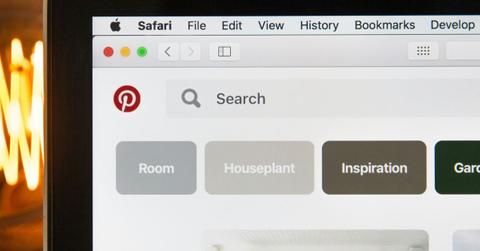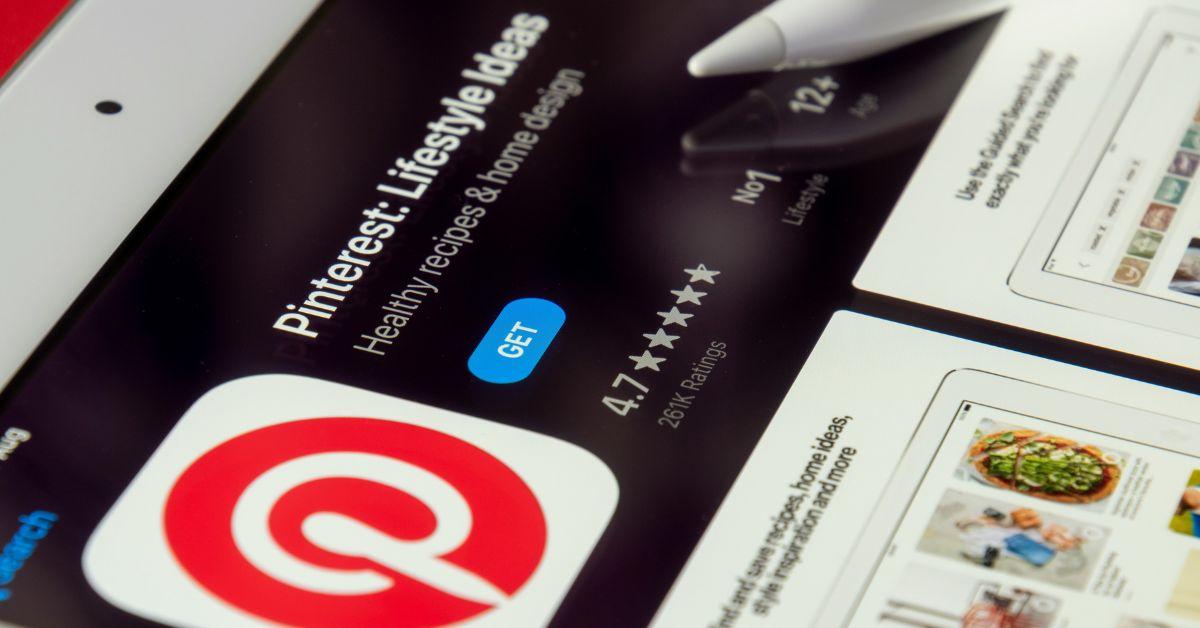Why Does Pinterest Keep Logging Me Out? The Annoying Glitch Users Cannot Stop Talking About
If Pinterest keeps logging you out, you are not imagining it. Something strange is happening behind the scenes.
Published Nov. 14 2025, 10:37 a.m. ET
If you have opened Pinterest lately and found yourself unexpectedly thrown out of your account, you are in very crowded company. This logout loop is one of the platform’s most rage-inducing problems. It strikes at random. It interrupts mid-scroll. It feels like Pinterest is personally challenging your sanity.
X is flooded with people asking, "Why does Pinterest keep logging me out?"
So the real question is what is happening, and is there anything you can do about it besides scream into the void? Here's what we know.
Why does Pinterest keep logging me out?
X is full of posts from users who say Pinterest is booting them out every single time they try to open the app. Some say they cannot browse for even 10 seconds before being dumped back at the login screen. Others say the logout hits unpredictably, almost like the app is glitching. Some are in the middle of pinning, and boom, they are kicked out and then can't even log back on.
Pinterest has not commented publicly at the time of writing, but the sheer volume of people talking about it suggests something bigger is happening behind the scenes.
There is no official explanation for why Pinterest keeps logging people out, but several theories line up with what users are experiencing. One of the most common explanations is account security. Pinterest sometimes forces a logout when it thinks something suspicious is happening, such as logging in from different devices, switching locations, using a VPN, or keeping an old password for too long.
Even when nothing is actually wrong, Pinterest can react like it is protecting you from an imaginary threat and push you out of your own account.
Another strong possibility is a bug inside the app itself. When thousands of people complain at once, it usually points to a glitch rather than a user mistake. A broken update, a server overload, or a syncing failure can trap Pinterest in a logout loop. You can sign in over and over, but the app refuses to remember you.
Corrupted cached data can also cause chaos. If the app is storing outdated files or if something inside your cache conflicts with a new update, Pinterest can start behaving in unpredictable ways.
People have reported similar issues before, and clearing old app data often stops the random logouts. The app may be trying to rebuild itself and reset your session, which results in you getting kicked out again and again.
Another explanation is a simple session error. Pinterest uses login tokens to keep you signed in. When that token expires early or fails to refresh, the app automatically boots you out. This used to happen mostly after long periods of inactivity. Recently, users say the logout happens almost instantly, which makes it feel like something deeper is going wrong behind the scenes.
How can you fix being logged out and get back into your account?
If you are stuck in the logout loop and want to try fixing it, there are a few things that tend to help. Clearing your cache is usually the most effective because it wipes out corrupted data and lets Pinterest rebuild clean files.
Updating the app can also stop problems if you are running an older version. And if you have a VPN, try turning it off since Pinterest sometimes flags those changes as security threats.
Resetting your password can break the cycle too. In more stubborn cases, deleting and reinstalling the app gives you the cleanest reset possible. And if nothing works on mobile, switching to desktop often avoids the glitches entirely.
If nothing changes, the logout loop is likely on Pinterest’s end. These platform-wide glitches usually resolve quietly, without a public explanation. The best thing you can do is try the workarounds, protect your login info, and wait for Pinterest to fix it.
Pinterest is a place to plan, dream, and hoard ideas you may never actually make. It is not supposed to eject you every time you open it. While Pinterest has not released an official statement, the spike in user reports points to a technical issue the platform will eventually fix. Until then, a little troubleshooting can reduce the chaos and make your scroll feel normal again.