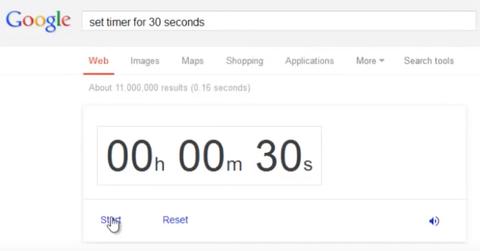Where Is Google Timer? Users Are Upset That the Feature Seems to Have Vanished
Published July 20 2022, 1:43 p.m. ET
For those looking for a reliable online stopwatch, Google Timer was the go-to app. This simple yet effective tool was a search away and gave people an easy way to manage their time usage for all their needs. At least, it was until users noticed it had vanished without a trace. So, what happened? Did it just fall victim to a glitch or has it gotten the ax?
What happened to Google Timer?
As of now, Google hasn't said anything about what happened to its Timer feature. But those who use it have noticed its absence and are voicing their thoughts on Twitter.
"What? The Google Timer stopwatch is gone," said one person. "I've been typing every variation looking [for] it instead of using my phone."

Another person tagged Google in a tweet asking them where the Timer went. "It was the best thing I could [use] when it came to timing ... just typed timer and boom gave me the option to type the amount of time needed. #BringItBack"
For now, it's not clear if or when Google will bring back the timer. But since it was taken away quietly, it might be put back the same way. Currently, you may only have access to this feature if you have a Google Nest or Home Speaker.
If you're having issues with the timer on your Google device, there are steps you can take to fix it. Aside from things like making sure your Wi-Fi connection is secure or that you are linked to a Google account correctly, you can unplug the device and then plug it back in, according to Google Support. Then, set a new timer as a test.

To do the test, use the following voice command: "Hey Google, set a timer for XX min." Then, tell the device "Repeat the question" so it will tell you the last command it was given. If it repeats your new timer request, you're good to go; if not, you may have to discover a new timer option.
Here's what you can use instead of Google Timer?
Unfortunately, some people just like what they like and therefore, nothing could ever truly compare to Google Timer. But if you're looking for a replacement, you have a few different options. For one, Time and Date has a timer that displays the countdown in big bold numbers. Plus, there's a bar at the bottom that gives you a more visual representation of how much time has gone by.
For some people, YouTube may be the answer. Luckily, there are all kinds of videos on the platform with all kinds of lengths of time. Just search it for the length of time you want to be held accountable for and a bunch of different options will pop up. With this method, you may have to find an account that works best for you, but it could be worth the effort in the end.
At the end of some videos when the timer is up, there are loud alarms with colors flashing all over the screen. Others have softer tones to alert you that time is up. But hopefully, all these different options will just fill the gap until Google Timer comes back to us.