Snapchat Has Not Deleted Bitmoji, But the App Is Likely Dealing With Technical Issues
Updated March 19 2021, 9:53 a.m. ET

In the world of social media, you never know what to expect. While many apps are known to offer distinct features, sometimes things can change at the drop of a hat. And while many people have become fans of various social platforms because of the things that they bring to the table, it’s easy for users to criticize the app once things are amiss. And Snapchat is currently feeling the heat.
In case you missed it, many Snapchat users realized that their Bitmoji had seemingly disappeared from their profile. Since many people take the time to create the perfect icon, users were rightfully upset with things being out of whack. People have been asking why Snapchat seemingly deleted their Bitmojis. Here’s the 4-1-1.
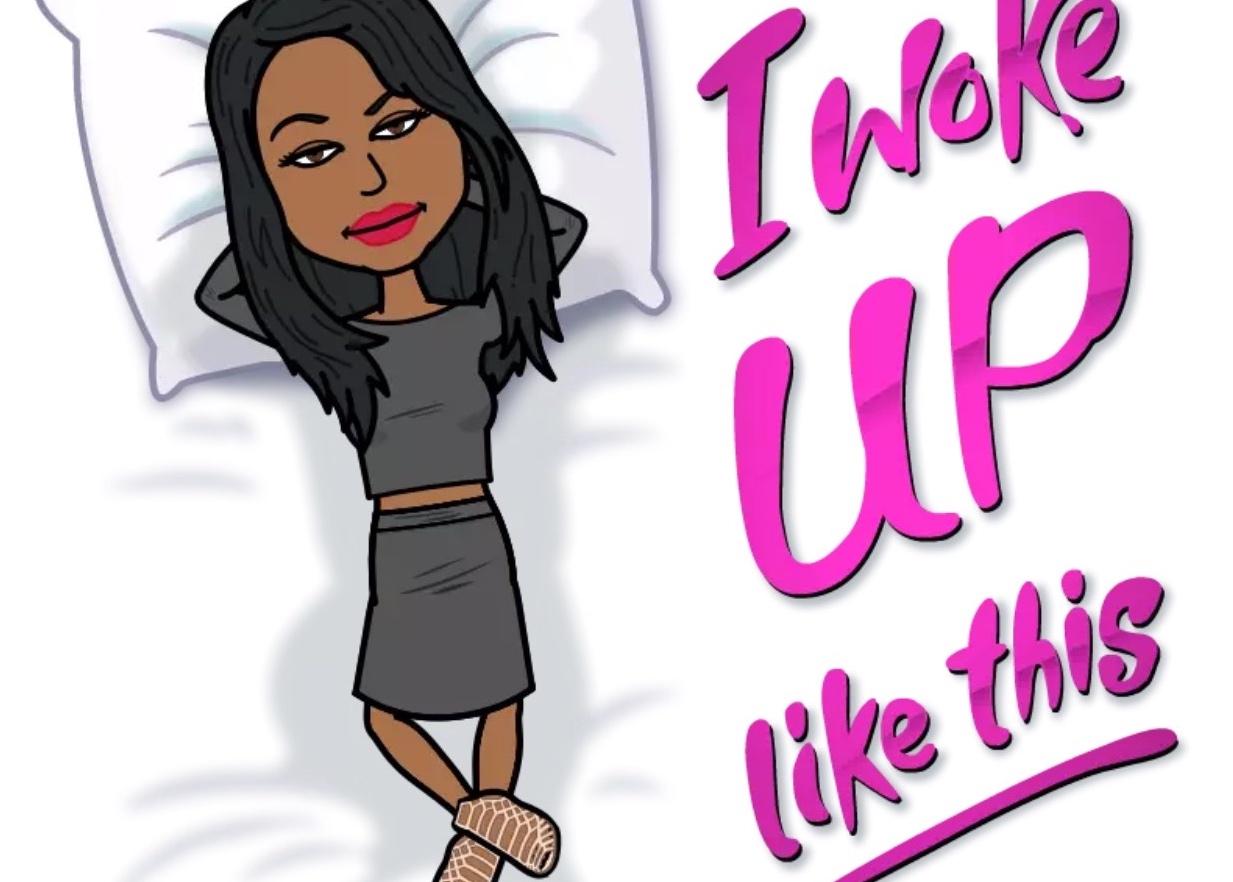
Snapchat did not delete Bitmoji, but the app is experiencing some technical difficulties.
One of the great things about Snapchat is being able to view your Bitmoji. Bitmoji allows users to create their own expressive cartoon avatar. You simply create an avatar of yourself and add various GIFs, expressions, and reactions to your posts. And they can be used in several different apps. In essence, Bitmojis allow users to showcase their creativity and individuality.
So naturally, users wanted answers once Bitmojis disappeared from the app. Many people voiced their concerns on Twitter about Bitmoji not working, which prompted the trend #Snapchatdown to take over the app.
And since the app has already been getting tons of criticism for deleting certain filters and creating shows that users are not really interested in, users held nothing back as they requested answers for the inconvenience.
However, it looks like only some people were affected by the Bitmoji hiatus. Some users shared that their Bitmoji was available despite the drama that ensued.
And since Snpachat has not made an official announcement about Bitmoji being removed from the app, it looks like technical difficulties were to blame.
You can fix your Bitmoji in little to no time.
Bitmoji is not leaving the Snapchat app anytime soon, and users are ready to bring their avatars back to their account. And it’s actually easier to do than you might think.

According to Republic World, one quick fix can bring your Bitmoji back on your profile. “Some Twitter users revealed that their Bitmoji was back after they logged out and logged in again.”
One user named Gannon Lowry tweeted, “Solution for everyone with Snapchat Bitmojis. If your Bitmoji disappeared log out and log back in.”
Of course, it wouldn't be a bad idea to completely delete the Snapchat app from your device and re-download it. Once you log in again your Bitmoji troubles should be over.
The site also reports that this is not the first time a situation like this has happened. In Jan. 2021, Snapchat users were upset to discover that Snapscores also suffered the same fate as Bitmoji.
But, "It was later revealed that the update was announced by the makers of the app on their social media profiles,” the site shared. “Snap Scores don’t get updated instantly, these scores usually take a week to get updated. One of the easiest ways to fix this bug is to uninstall the app and download it again.”
With all that in mind, it would be best for Snapchat to stay on top of things and make sure that users are getting the experience they desire. Since there are plenty of social media apps to choose from, one wrong move could cause them to lose users over time.
But if your Bitmoji seems to have disappeared, don't panic! Simply log out and back in again and / or uninstall the app and then reinstall it, and you should be back in all your cartoon glory.