Sick of Seeing AI-Generated Clips on TikTok? Here’s How to Limit Them on the App
TikTok's rolling out the functionality to its "Manage Topics" tab.
Published Nov. 21 2025, 10:10 a.m. ET

It's kind of hard to blame folks for uploading social media content generated by artificial intelligence. After all, lots of creators talk in an "influencer voice" that is so impersonal and inauthentic, it's sometimes hard not to view them as AI themselves.
But if you're sick and tired of seeing AI-generated content on your TikTok feed, you may want to know how to limit these videos as you doom scroll.
Here's how to limit AI content on TikTok.
On Wednesday, Nov. 19, 2025, TikTok announced updates to its platform that would allow users to filter AI-made content out of their feeds. The social media platform will even add AI as a specific category to its feeds that folks can check out, in addition to its other niches.
What's more is that the application is also purportedly testing what it calls an "invisible watermarking" feature. This update is supposed to help the application ensure that AI-generated content remains denoted as such. So if someone creates an AI video utilizing TikTok features, the embedded metadata will be difficult to remove, so if it's reuploaded or shared on another platform, whether or not it's AI can still be determined.
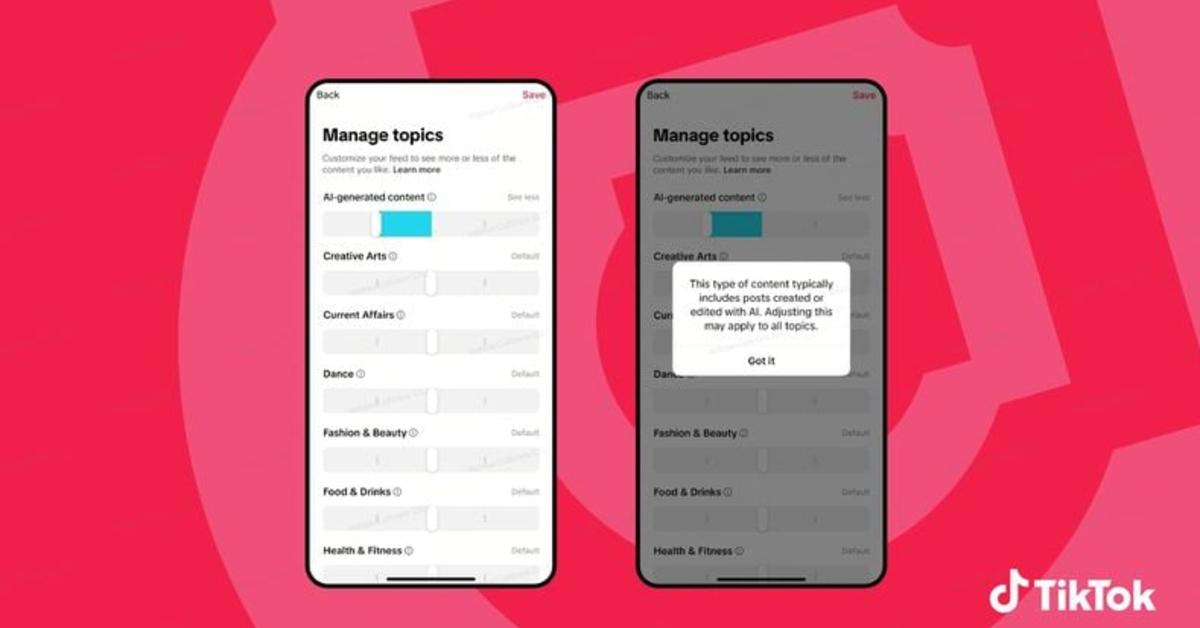
While TikTokers won't have the ability to completely disable AI-generated videos from popping up in their feeds, they can elect to limit them. Or they can leave their settings as-is and receive the same hodgepodge of human-curated vs AI-generated content.
To adjust the amount of AI you see in your feed on TikTok, head to the application's "Manage Topics" tool. Then, use the corresponding slider beside the "AI-generated content" option and adjust it accordingly.
Folks can also opt to see more AI content in their feeds with the new features. According to The Guardian, AI-crafted clips are growing at an alarming rate. Over 1 billion AI clips have surfaced on TikTok after a wave of popular video creation tools became available to users.
Clips created from OpenAI Sora, Adobe Firefly, Google Veo, Runway, Kling AI, Vidu, Artlist, Luna Dream Machine, and a slew of other AI video generators have hit social media accounts. And oftentimes, the results are a combination of mind-boggling and downright hilarious.
Just take a look at this one person who decided to interject Elvis Presley into classic films like The Lord of the Rings and Jurassic Park. What's particularly incredible about these clips is that there's a clear artistic direction: not only is the video editor placing Elvis inside these movies, but they're effectively turning them into Elvis-style clips, complete with musical numbers.
And then there are artificial intelligence accounts that show the marriage of other bizarre ideas. Like marketing a Makita impact wrench complete with bedazzles and charms as if it were a Japanese toy commercial aimed toward elementary school children.
And if you're a fan of The Price is Right, maybe you're interested in seeing classic host Bob Barker speaking with a Jamaican accent. Not only does the TV show host speak like he's a native of Jamrock, but the clip shows him cussing out his producer for bringing him "bloodclat, rassclat" food that he thinks is an "abomination."