How To Turn Off Daily Screen Time on TikTok and Take Back Control of Your Feed
The daily screen time limit is a function on the TikTok app designed with the wellbeing of the user in mind.
Published Aug. 21 2025, 8:53 a.m. ET
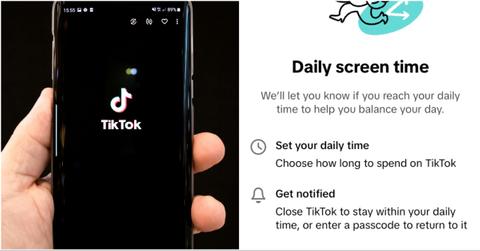
Ever feel like TikTok is both your favorite escape and your biggest time sink? You’re not alone. The app’s “Daily screen time” limit was designed to help users set boundaries, but sometimes, it feels more annoying than helpful. If you're wondering how to turn off daily screen time on TikTok, you're in the right place — and it's easier than you think.
The screen time feature is especially common for younger users. In fact, per NPR, TikTok automatically turns it on for anyone under 18, capping daily use at 60 minutes. Whether you're 17 or 37, you might want to scroll freely without the app interrupting your rhythm.
Good news: there's a quick way to disable the setting and take back control of your feed.
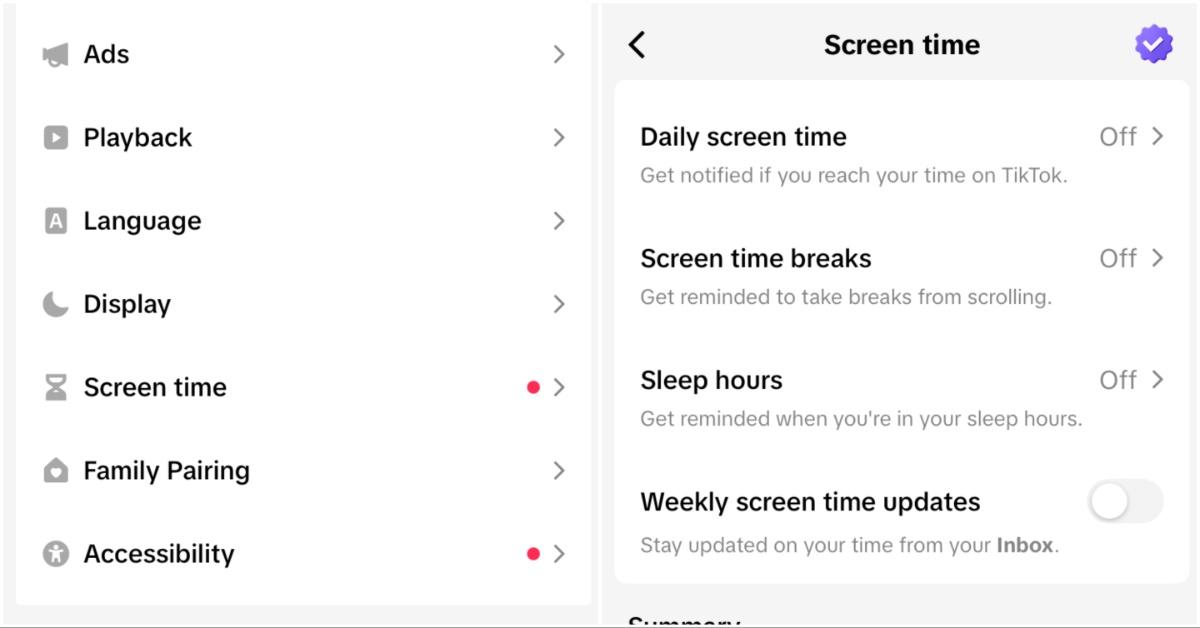
How to turn off daily screen time on TikTok is simpler than it sounds.
Let’s walk through it. TikTok’s screen time settings are buried a few taps deep, but once you know where to look, turning it off is simple. Here’s how to do it:
- Open the TikTok app and tap your profile icon in the bottom right.
- Tap the menu icon (the three horizontal lines) in the top right corner.
- Select settings and privacy.
- Tap screen time under the “Content & Activity” section.
- Choose daily screen time, then tap to disable the limit.
- You may be asked for your screen time passcode — if you’ve set one previously, enter it to confirm.
That’s it. No more countdowns, no more forced breaks mid-scroll. If you’d like to keep an eye on your usage without a hard stop, TikTok also offers optional reminders that prompt you after set intervals — like 30, 60, or 90 minutes — without locking you out.
Likewise, you can also scroll down to the screen time setting and view a chart that breaks down your TikTok usage for the week.
What should you do if the option won’t turn off or is greyed out?
Running into a locked setting? You’re probably dealing with a setting called family pairing. This parental control feature lets guardians manage a teen’s account remotely, including daily screen time settings. If that’s the case, you’ll need the parent’s device or their passcode to make changes.
Also, make sure your app is up to date. Outdated versions of TikTok can sometimes glitch, leaving screen time controls unresponsive. A quick update from the App Store or Google Play often fixes the issue.
Is turning daily screen time limit off in your best interest?
Sure, it feels great to scroll without limits — but there’s a reason TikTok added this feature in the first place. The platform is designed to keep you engaged, sometimes a little too much. According to Health.com, experts have compared its algorithm to slot machines, rewarding users with dopamine hits at unpredictable intervals. It's incredibly effective — and addictive.
So, even if you turn off the hard limit, it’s not a bad idea to set some soft ones for yourself.
Turning off screen time controls doesn’t make you reckless. It makes you the one in charge. The real key is knowing how the app works and choosing how you want to interact with it. Maybe you’re okay with two hours of scrolling while winding down.
Maybe you only want five-minute snack breaks between meetings. Either way, the power’s back in your hands.