Replying to a Comment on TikTok Is Actually Incredibly Easy
Updated April 15 2020, 3:59 p.m. ET

If you’ve spent any significant amount of time on TikTok (and admit it: you definitely have), you’ve probably noticed that the videos are really only one part of the TikTok experience. Obviously, watching people complete challenges and perform dances is the main thing you use TikTok for, but if you really want to get the whole TikTok thing, you’ve gotta delve into the comment section.
Once you’re there, you’ll see all kinds of interesting stuff. People commenting “FYP.” People making “CEO of ____” jokes. Funny observations about the video itself. It’s all there in the comment section. And you may find yourself wanting to engage in the discussion. Luckily, it’s very easy to do so. Here’s how to reply to a comment on TikTok, as well as a few other handy tips to make the most out of your TikTok comment section participation.
Here’s how to reply to a comment on TikTok:
First of all, you’re gonna need to get yourself to the comment section of the video. If you want to see the comments a video has already gotten, simply click on the speech bubble with three dots in it on the left side of the video. The number below the speech bubble indicates how many comments there are already (in this case, it’s a lot, because Charli D’Amelio).
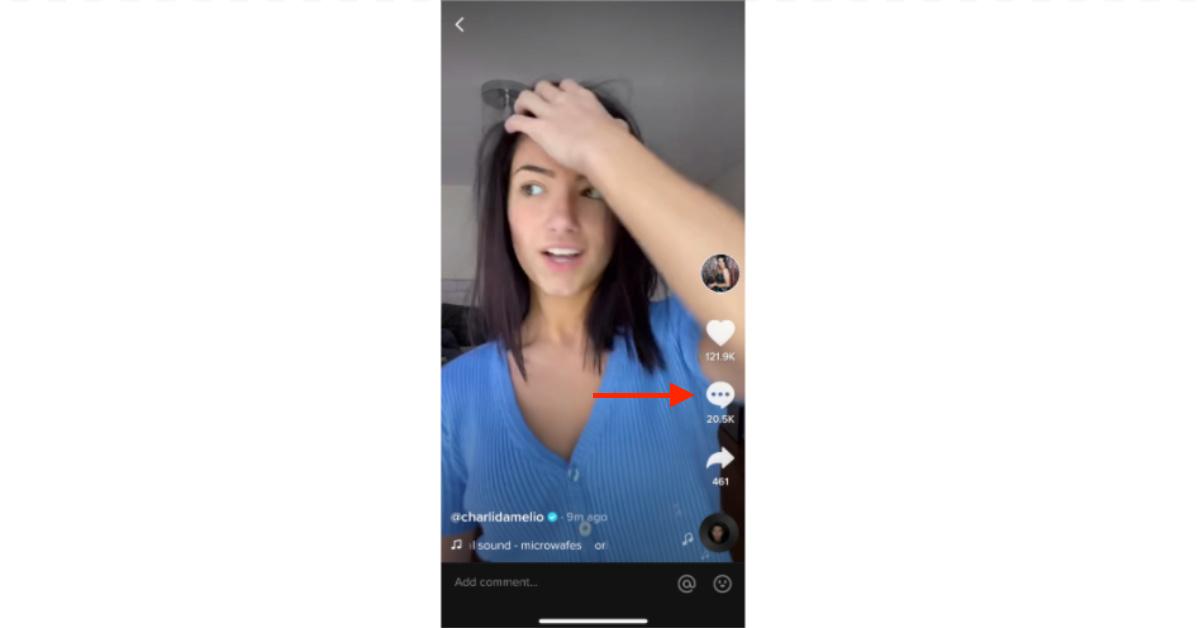
Once you’ve made it to the comment section, you can scroll through what everyone is saying about the video. You’ll notice that some comments already have replies nested under them. In order to craft your own reply, simply tap on the comment you want to reply to. That will open up a text box where you can write your reply. You’ll know you’ve done it correctly if the text box reads “Reply to [username]” before you start typing.
Once you’re done writing your reply, simply hit the blue “send” button down on your keyboard. And voila! You’ve officially joined the conversation. Easy peasy, right? The person you’re responding to will get a notification that you replied to their comment.
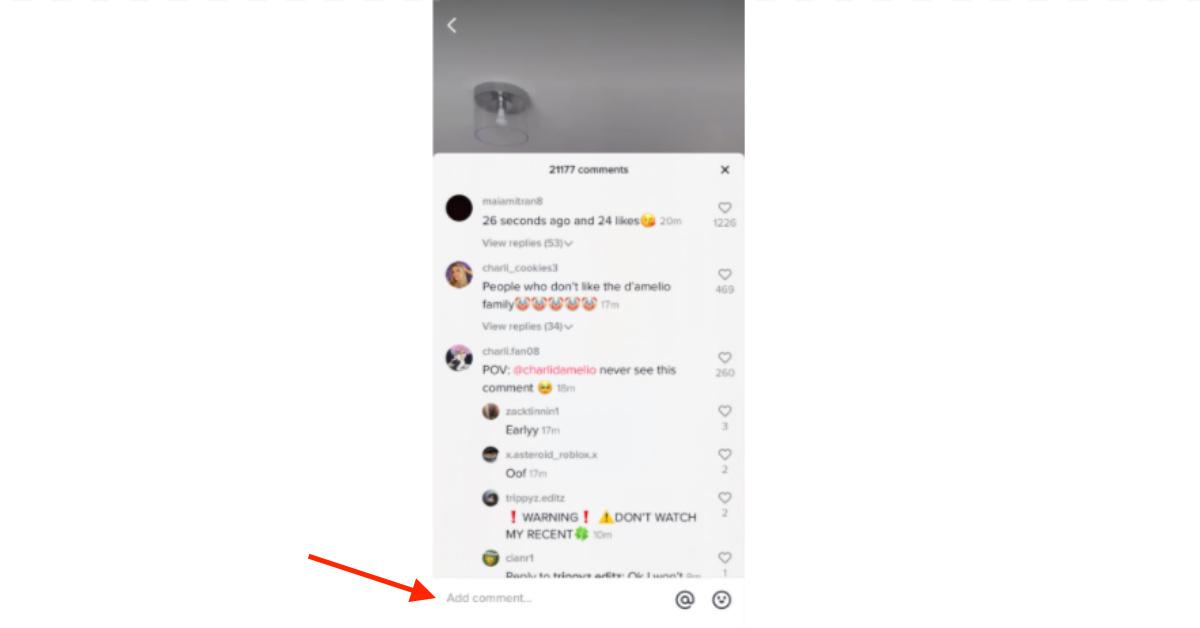
Here’s how to add a comment on TikTok:
You can also add your own comment (rather than simply replying to someone else’s). There are two ways to do that. First, you can tap that same speech bubble to get to the comment section, then tap the text box at the bottom of the screen where it says “Add comment.” You can also just click the “Add comment…” area at the bottom of the video while it plays. Write your comment, then tap the “send” button to post it.
Here’s how to like a comment on TikTok:
If you like someone else’s comment you can also “like” the comment, if you know what we mean. Simply tap the gray heart next to a comment to show your appreciation by giving it a “like.” Once you’ve liked a comment, the gray heart will turn red. The number underneath the heart indicates how many “likes” a comment has.
Here’s how to mention someone in your TikTok comment:
You can also mention another TikTok user in your comment. To do this, tap the @ symbol in the comment area, then start typing a username. The app will start auto-filling suggestions. Just tap the name and write your comment (tapping the “send” button to post it).
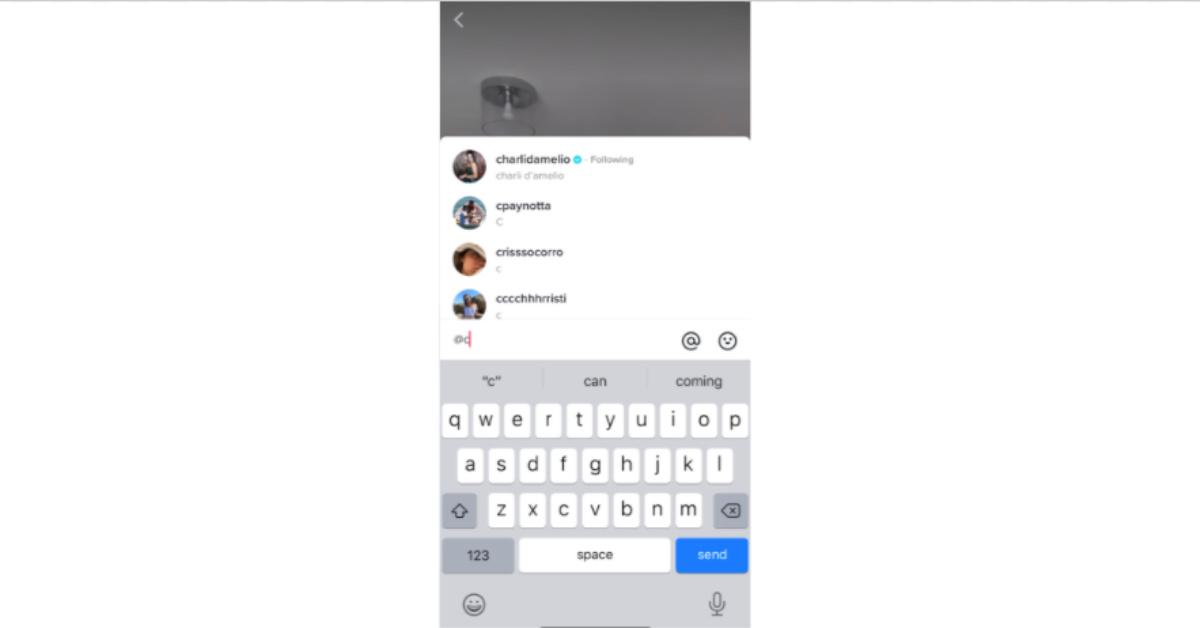
And there you have it! There are approximately 13 zillion videos out there waiting for your comments, so get tapping and typing!