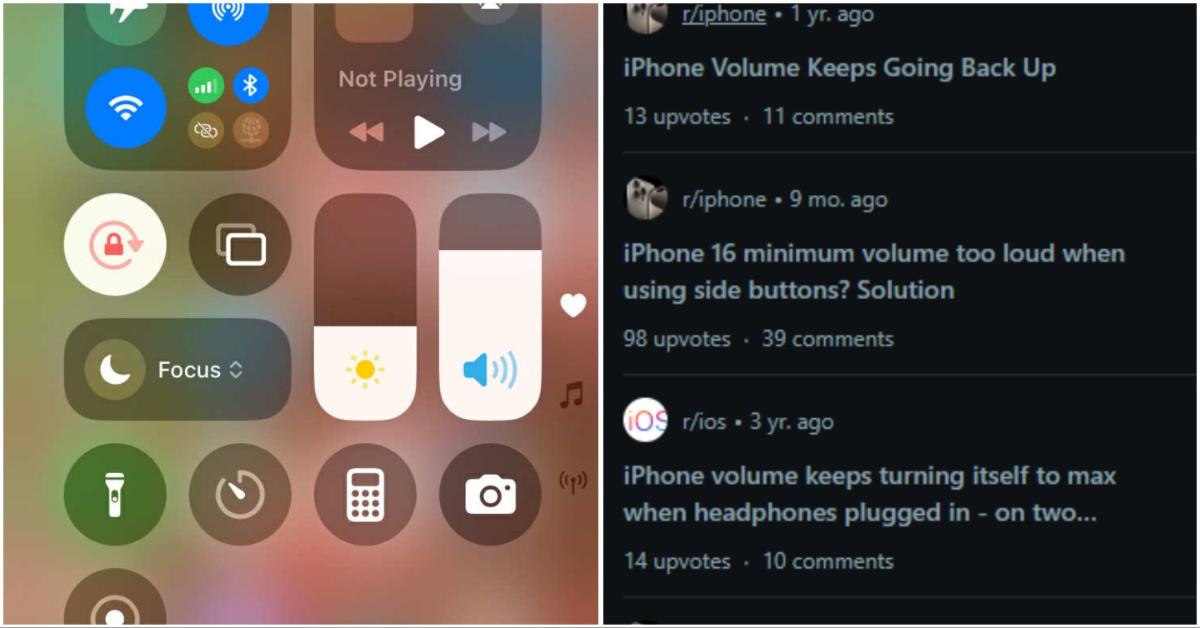Why Does My Volume Keep Going Up By Itself on My iPhone? Causes and Fixes
Does your iPhone's volume keep going up and down by itself?
Published July 4 2025, 10:12 a.m. ET
Ever turned your volume down to sneak through the house at night, only for your iPhone to suddenly blast at full volume anyway? Maybe you tried to lower your volume only to watch it stubbornly slide back up like you’re fighting an invisible person for control? It’s enough to make anyone want to throw their phone across the room.
Turns out, this is a pretty common problem. There are entire Reddit threads filled with people asking: why does my volume keep going up by itself on my iPhone? Fortunately, these same Apple users also trade rants, weird fixes, and desperate solutions. So, if you’ve found yourself in a battle with your iPhone’s volume, let’s look at what’s really going on and how to fix it.
Why does my volume keep going up by itself on my iPhone? Let’s talk about why this happens at all.
If you’re here, you’ve probably already Googled this a dozen times while watching your volume slider bounce around like it has a mind of its own. The truth is, there isn’t one single culprit — this is one of those classic Apple user headaches that can come from multiple sources.
Sometimes it’s a bug in iOS. Apple isn’t perfect, and their updates occasionally come with a few weird glitches. The people of Reddit have been venting for years about this problem.
Now, sometimes the problem isn’t Apple’s fault. You could have a hardware issue. For example, stuck or dirty buttons can send phantom volume signals, especially if your phone’s been dropped or exposed to moisture. Furthermore, there are also a few software settings that you might not even realize are turned on and causing the problem.
Check for sneaky software settings that hijack your volume.
Apple packs a ton of helpful settings into iOS, but some of them can backfire. One common culprit is back tap, which lets you double or triple tap the back of your phone to trigger actions — like raising the volume. It’s actually pretty easy to enable this feature without even realizing it. Fortunately, it is also easy to turn it off.
To check, go to Settings > Accessibility > Touch > Back Tap. If you see Volume Up or Volume Down set as an action, turn it off. This isn’t the only sneaky setting to look for. A feature called "Change with Buttons" could also cause the problem.
Change with buttons is also under settings. After navigating to settings go to “Sounds & Haptics.” Then, look for the change with buttons feature and make sure it is not on. When this feature is on any pressure to your side buttons will adjust the volume.
Don’t overlook hardware issues that make your iPhone think you’re pressing buttons.
According to WikiHow, hardware issues could also cause the problem. If you’ve eliminated software settings and your volume still has a mind of its own, it might be a physical issue. Dust and grime around your volume buttons can make them stick just enough to register phantom presses. Gently clean around the buttons with a soft brush or microfiber cloth.
Dropped your iPhone recently? Even if it looks fine on the outside, internal components can get knocked loose or shorted, leading to random button inputs. In that case, it’s best to get it checked at an Apple Store or authorized repair shop.
Update your iPhone and reboot to clear stubborn bugs.
Before you resign yourself to hardware repairs, make sure your iOS is fully up to date. Apple often squashes weird bugs in minor updates. Go to Settings > General > Software Update and install anything new.
Even if you’re already updated, give your iPhone a full reboot. It sounds basic, but restarting can clear stuck processes that are messing with your volume controls. Plenty of users on forums say a reboot alone fixed the problem for them, at least temporarily.
If you’ve tried everything else and you’re still stuck fighting your own phone for control, you can reset all settings. This won’t erase your photos or apps, but it will restore all system settings (including Wi-Fi passwords and sound settings) to default.
Go to Settings > General > Transfer or Reset iPhone > Reset > Reset All Settings. Afterward, test your volume again. If the problem is truly unfixable, it may be time to get help from Apple Support for diagnostics and possible repairs.