Our Best Tips for How to Avoid Those Dreaded Spoilers
Published May 6 2022, 3:03 p.m. ET

"Spoiler Alert" from 'Key & Peele'
It's happened to all of us. The latest movie comes out, or people are playing the hottest new game, or a new episode of the best TV show ever drops — and then BAM. You happen across some spoilers that could totally ruin the surprises and epic moments they have in store for you.
Few people enjoy getting spoiled, but in a world where information is constantly at our fingertips, spoilers are easy to encounter by accident. If you want to avoid them, we have some tips we can offer you.
You can encounter spoilers anywhere. Your social media feeds can become a minefield if your friends start posting their reactions to something you haven't experienced yet. Even if you're just on YouTube, someone could go out of their way to upload a post-credits scene or two. Despite our best efforts to tell people not to spoil everyone else, they can sometimes slip through the cracks. None of these tips are foolproof, but they can be important additions to your spoiler-dodging routines.
Here are our tips for helping you avoid spoilers on the internet.
Mute your notifications.

And we mean all of them. We're talking full media blackout. Whether you've clicked the bell icon for your favorite YouTube subscriptions, have Twitter alerts on, or even if Instagram suggests a reel to you, keep those off until you've had the opportunity to watch that movie or play that game. You should be especially mindful of notifications in large group chats. Not everyone in a text chain can keep their lips sealed when it comes to spoilers, so it's best to not look at them at all.
Adjust your YouTube recommendations.
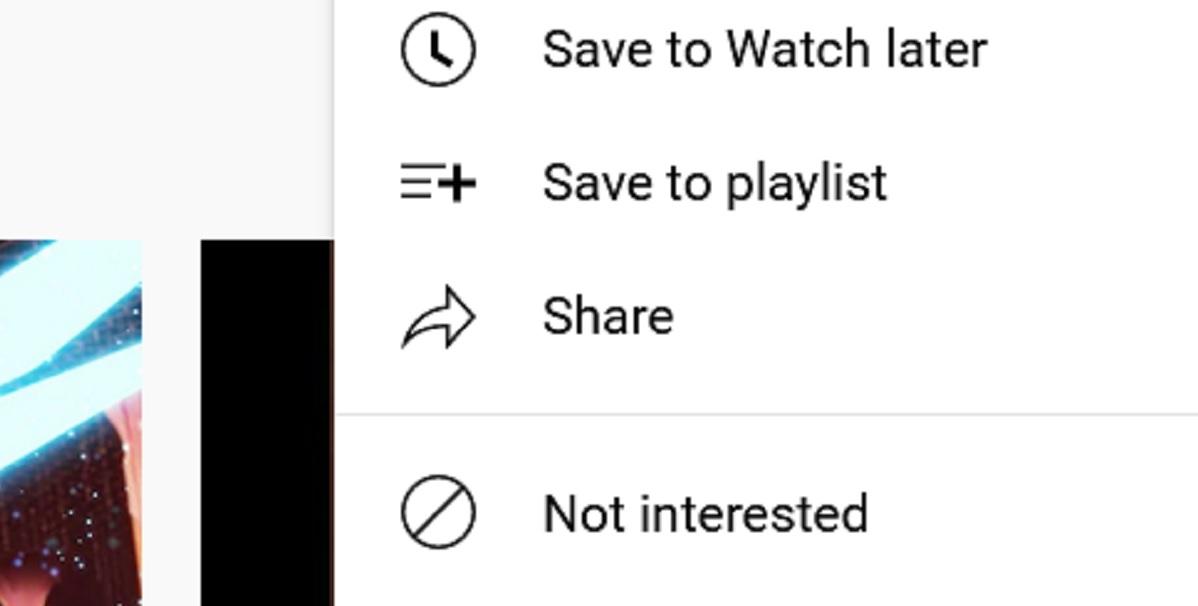
The all-knowing algorithm can be fickle when it comes to suddenly recommending someone's phone camera footage of a Marvel movie post-credits scene. One way you can try to avoid spoilers is by adjusting your YouTube Recommended manually. We suggest doing this by clicking the three dots on a video and choosing "Not interested." If you do this enough, then you can potentially trick the algorithm into not showing you anything related to the thing you don't want spoiled.
TAG. YOUR. SPOILERS.
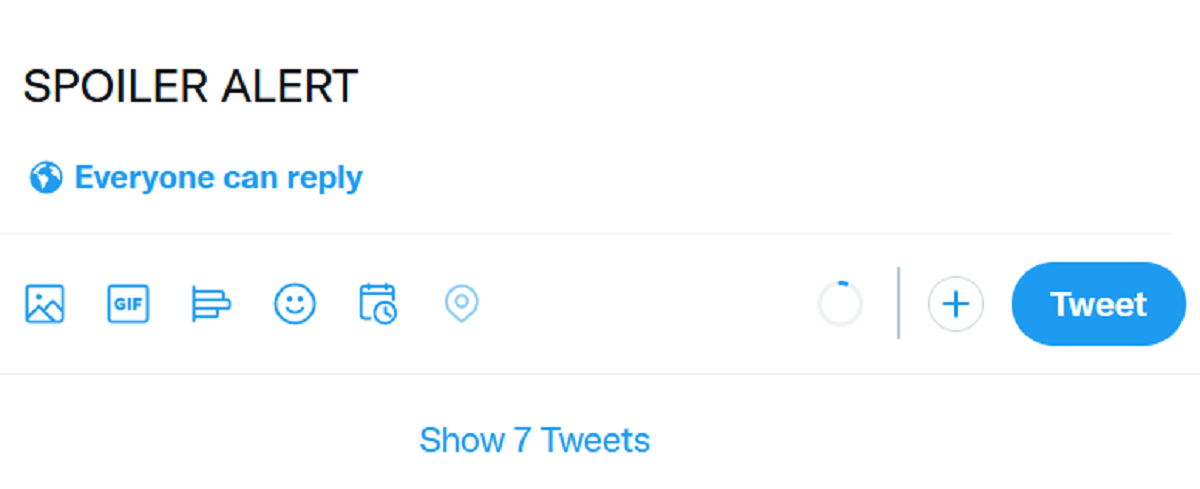
This is the golden standard when it comes to spoilers. It holds true when it comes to your social media posts or your phone and online messages. If someone absolutely has to talk about a plot twist, make sure those spoilers are tagged and featured with enough warnings. A big old space between a warning and the actual content is usually the way to go.
For Discord users, designate a channel to discuss spoilers online.
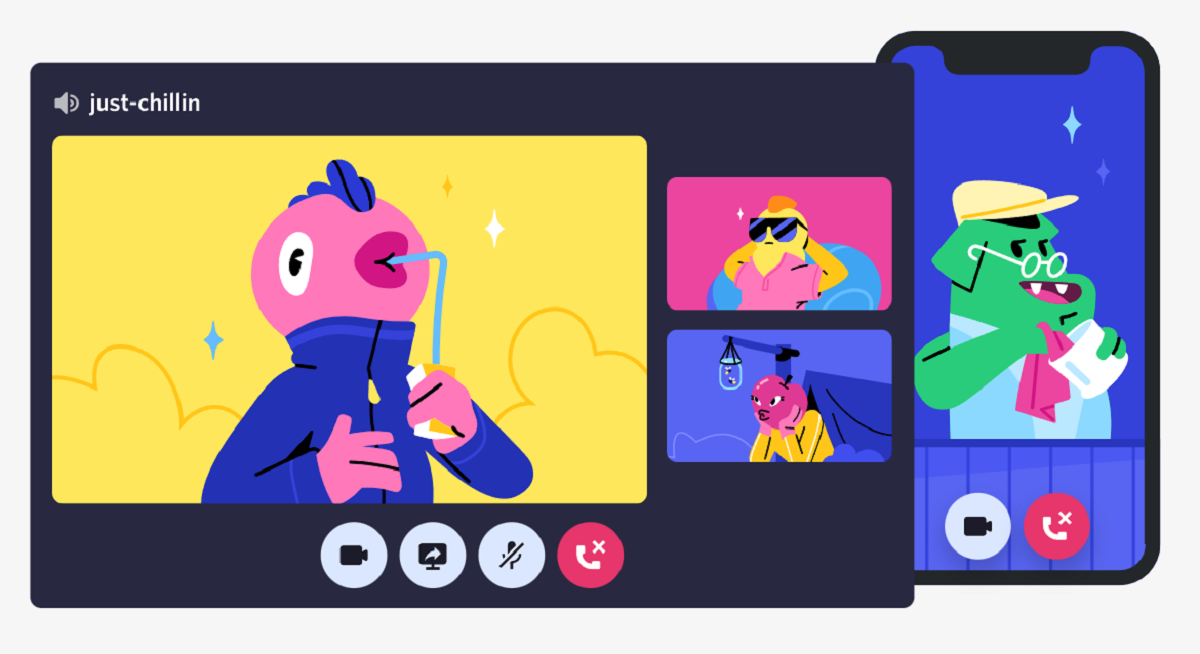
If you're on Discord, then this app offers plenty of ways to keep your servers free of random spoilers. We recommend designating a specific channel for people to talk about spoilers. That way, friends who have seen that new episode can discuss freely and you can join in on the conversation after you've gotten a chance to watch. For added measure, Discord also lets you censor your text so no one can read unless they click on that line.
Have headphones and music ready for IRL spoilers.

There's always the chance that someone could be discussing spoilers out loud with someone else. In which case, make sure you can listen to some music or a podcast to drown out those IRL conversations.
Best of luck on your spoiler dodging!