Snap All the Sights in Hyrule With the Camera in 'Tears of the Kingdom'
Published May 18 2023, 3:29 p.m. ET

If you've played Breath of the Wild, you may have quite a collection of photographs saved on the Sheikah Slate of Hyrule's grandest sights or the hero Link posing with his weapons at the ready.
The camera on the powerful device was a niche addition for players to mess around with, allowing them to capture moments of their journey with a click of a button or build out their compendium of weapons, monsters, and other features of the new Hyrule map.
Franchises like Star Wars Jedi: Survivor, Horizon Forbidden West, and more have helped push for photo modes in AAA video games. And as expected, Tears of the Kingdom follows suit, offering a similar camera feature that debuted in its prequel. The only thing is players must first unlock the camera feature 6 to use it.

How to get the camera in 'Tears of the Kingdom.'
After leaving the sky islands at the beginning of the game and landing in Hyrule, you must meet Purah to begin unlocking the camera feature. This meeting kickstarts the Regional Phenomena main quest, urging you to visit one of the four major races to resolve whatever's plaguing that region.
Head to Robbie and Josha near Lookout Landing after to trigger a conversation about the camera.
From here, you must venture inside the Hyrule Field Chasm to glean more information about the camera component. Just south of Lookout Landing on the map will be a red spot that indicates where to find the chasm.
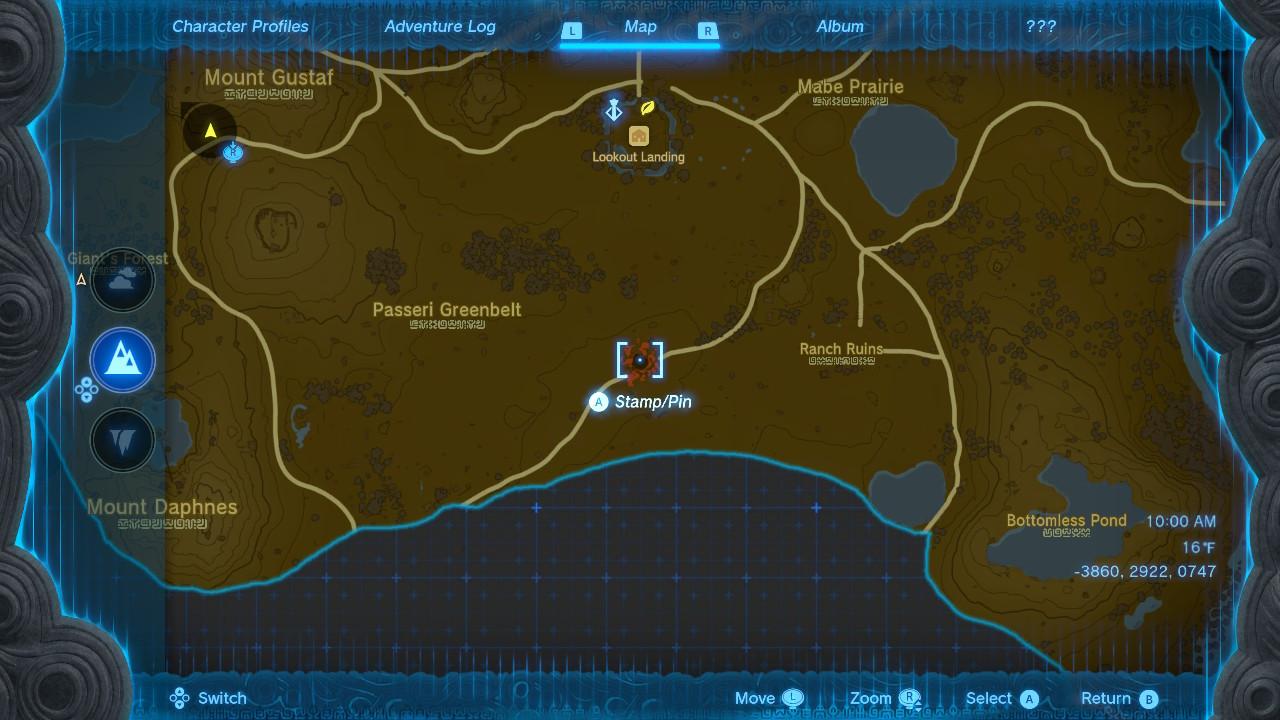
The Hyrule Field Chasm location on the map.
Once inside, you will find an NPC pointing you toward Robbie's location, sending you across the Depths. We recommend using Brightbloom Seeds to light up your path toward Robbie and activating Lightroots on the way to permanently illuminate patches of the map.
Robbie will be west of the Iayusus Lightroot, where he'll explain how to utilize the camera to take a picture of Josha.
How to use the camera in 'Tears of the Kingdom.'
Once you've unlocked the camera feature, you can freely access it by opening the L button menu. It'll be next to Ascend and Ultrahand on the ability wheel.
You can select it to take pictures of environments in front of you or do self-portrait shots by pressing X. All photographs will get added to your compendium for later viewing.

The camera in Tears of the Kingdom isn't a super robust system where you can pause the action for climatic shots or is filter-heavy like in other titles, but it does scratch the itch for saving a memory or two when on the go.
The Legend of Zelda: Tears of the Kingdom is now available exclusively on Nintendo Switch.