Yes, You Can Play 'Diablo IV' on Mobile — Here’s What You Need to Know
Published June 21 2023, 4:10 p.m. ET

If you’re looking to bring Diablo IV with you when you hit the road, there’s a bit of good news for you — Diablo IV is now playable on iOS and Android. You won’t find it listed on the App Store or Play Store, but through the wonders of modern technology, you can stream the adventure directly to your phone.
Here’s how to play Diablo IV on mobile, whether you’re playing on PS5, Xbox, or PC.
How to play 'Diablo IV' on mobile.
To play Diablo IV on mobile, you’ll need to download either Steam Link, Xbox Remote Play, or PS Remote Play to your smartphone. These apps are available for both iOS and Android. Once installed, you’ll need to sign into your account that has Diablo IV installed on your home console or PC.
After signing into your account, here’s a look at how to get Diablo IV running on your phone when streaming from PS5, PC, or Xbox.

How to play 'Diablo IV' with PS Remote Play.
Prepare your PS5 for remote play by entering the Settings menu, then navigating to "System" and finding the "Remote Play" option. Change this to "Enable Remote Play.’"You’ll also want to enter the "Power Saving" menu and find the "Features Available in Rest Mode" menu. From here, make sure your console stays connected to the internet while in rest mode and allow your console to be turned on remotely.
With all that out of the way, simply launch the PS Remote Play app on your smartphone, then launch Diablo IV.
Backbone recently partnered with Blizzard Entertainment to bring full Backbone One support to Diablo IV. This means you can expect an optimized experience with little lag and default button mapping that aligns with what you’d find on a standard console controller.
How to play 'Diablo IV' with Steam Link.
It’s a similar setup process when using Steam Link. After installing the software and linking your accounts, add Diablo IV to your Steam account by using the "Add a non-Steam Game" option in your Steam Library.
You’ll also want to dive into the Battle.Net options and enable the "Exit Battle.net completely" option (which is found in the "On Game Launch" submenu of the "Settings" menu). If you need some help, check out this detailed Reddit thread.
With both of those steps complete, you can then use the Steam Link app on your smartphone to play Diablo IV.
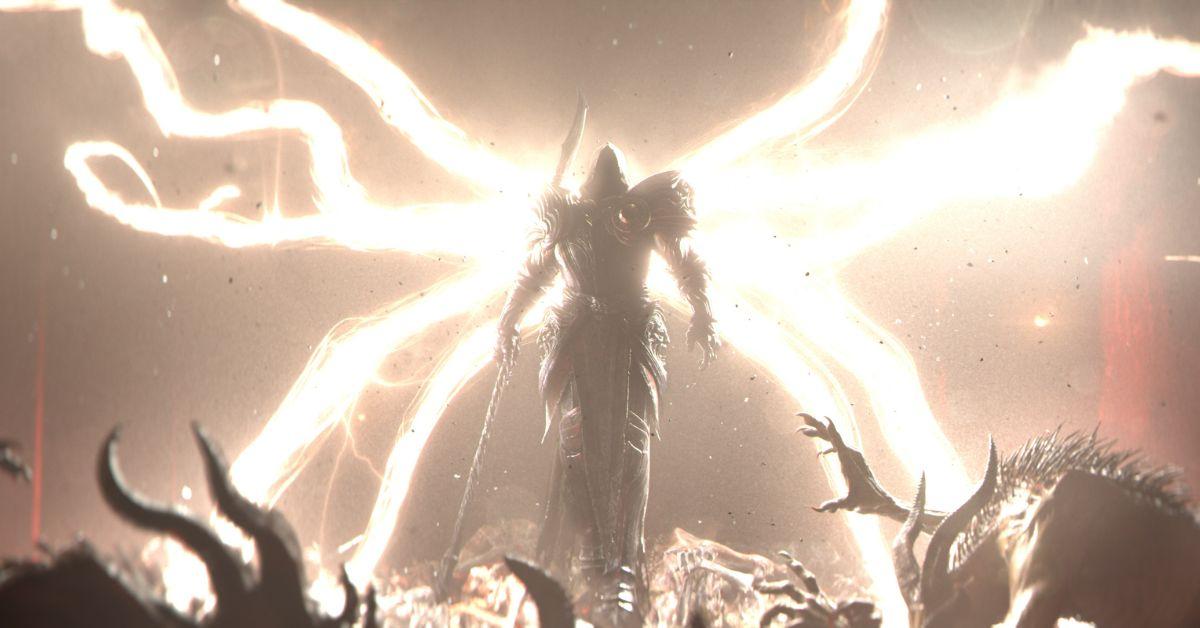
How to play 'Diablo IV' with Xbox Remote Play.
After setting up Remote Play on your Xbox, installing the app on your smartphone, and pairing it with a controller, you can simply launch Diablo IV using your phone. Your standard Xbox controller is the best option for playing through Xbox Remote Play, though you should consider snagging a PowerA MOGA Mobile Gaming Clip for better ergonomics.
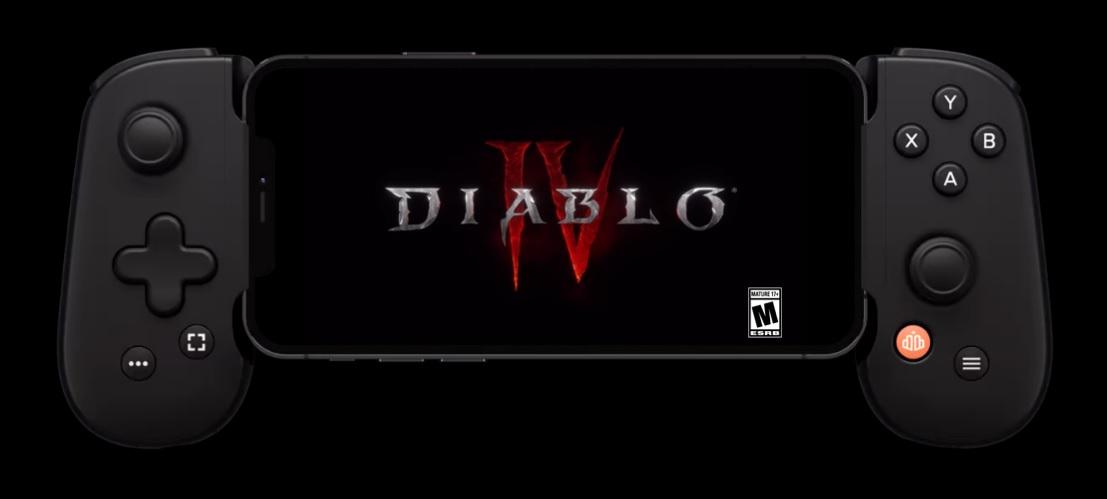
Will 'Diablo IV' ever get a mobile port?
Diablo IV is a highly demanding game, and it’s unlikely it’ll ever get a mobile port. That means streaming the game from your console or PC is the best option for mobile demon-slaying. You can also check out Diablo Immortal, which offers a similar hack-and-slash experience, although it does suffer from monetization woes near the endgame.
But if you have a strong internet connection, a reliable controller, and a smartphone with a big screen, streaming Diablo IV to your device is a decent solution.