
Looking For a Game Like 'Animal Crossing'? You Might Want to Try This 'Hello Kitty' Game
Although it was released in 2023, it's seen an uptick at the end of 2025.
Get the latest gaming news from Distractify, including Playstation, XBOX, and Nintendo updates.













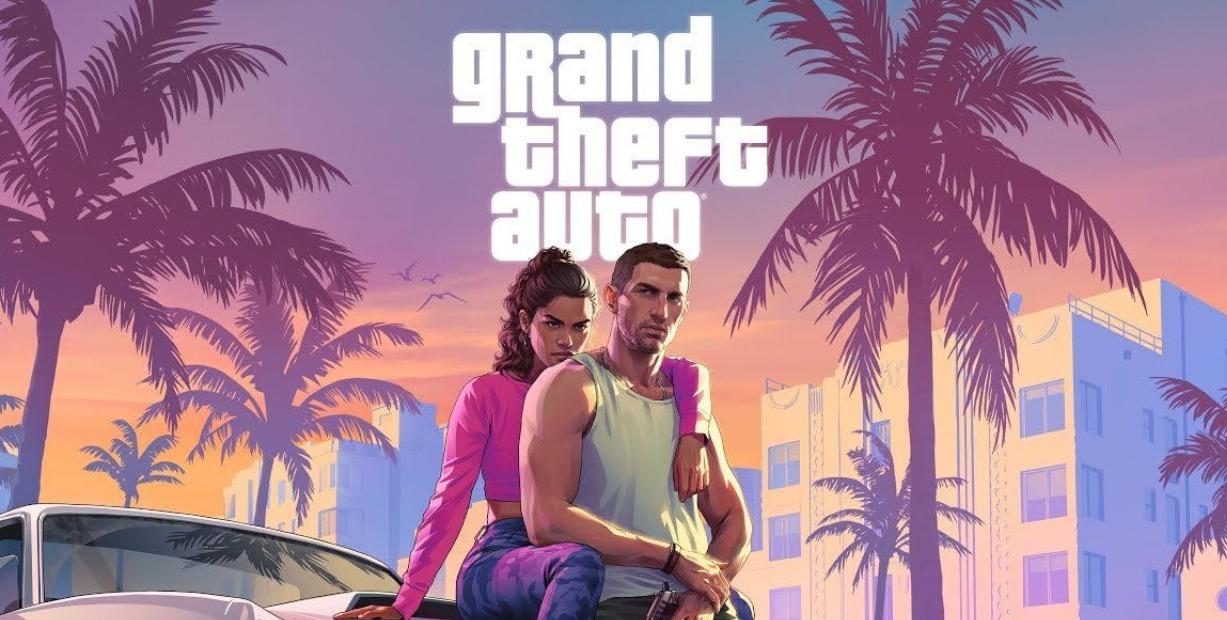















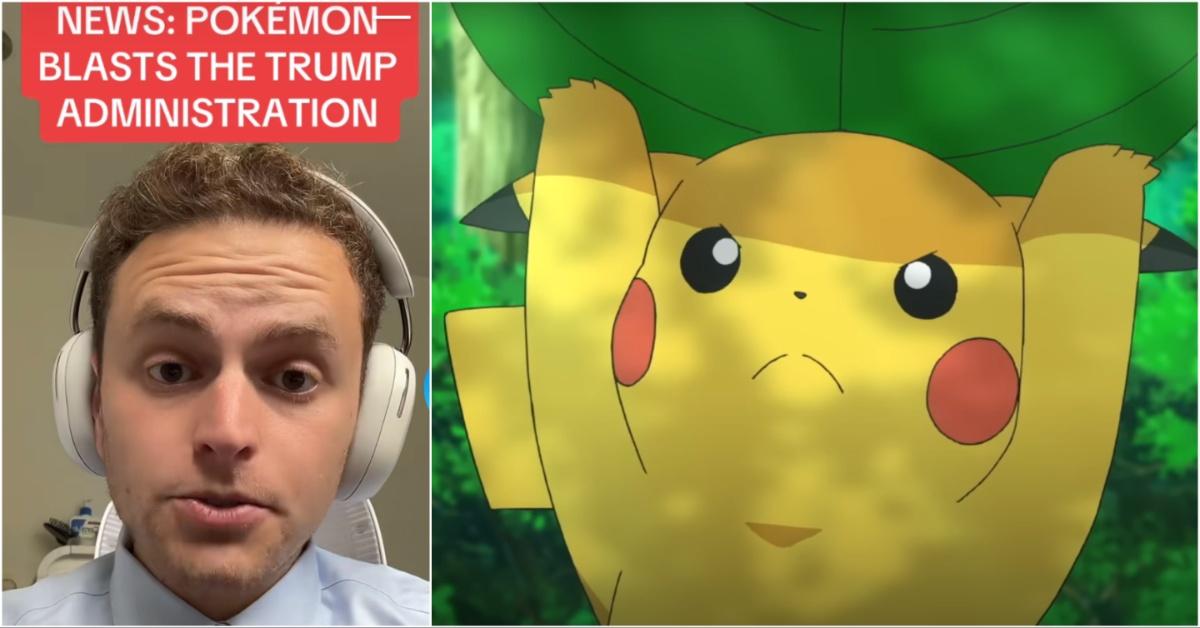




















© Copyright 2025 Engrost, Inc. Distractify is a registered trademark. All Rights Reserved. People may receive compensation for some links to products and services on this website. Offers may be subject to change without notice.