
Yes, ‘Pokémon: Legends Z-A’ Will Indeed Have Compatibility With the ‘Home’ App — But When?
HOME users who update their apps will get special Pokémon added to their databases.
Get the latest gaming news from Distractify, including Playstation, XBOX, and Nintendo updates.








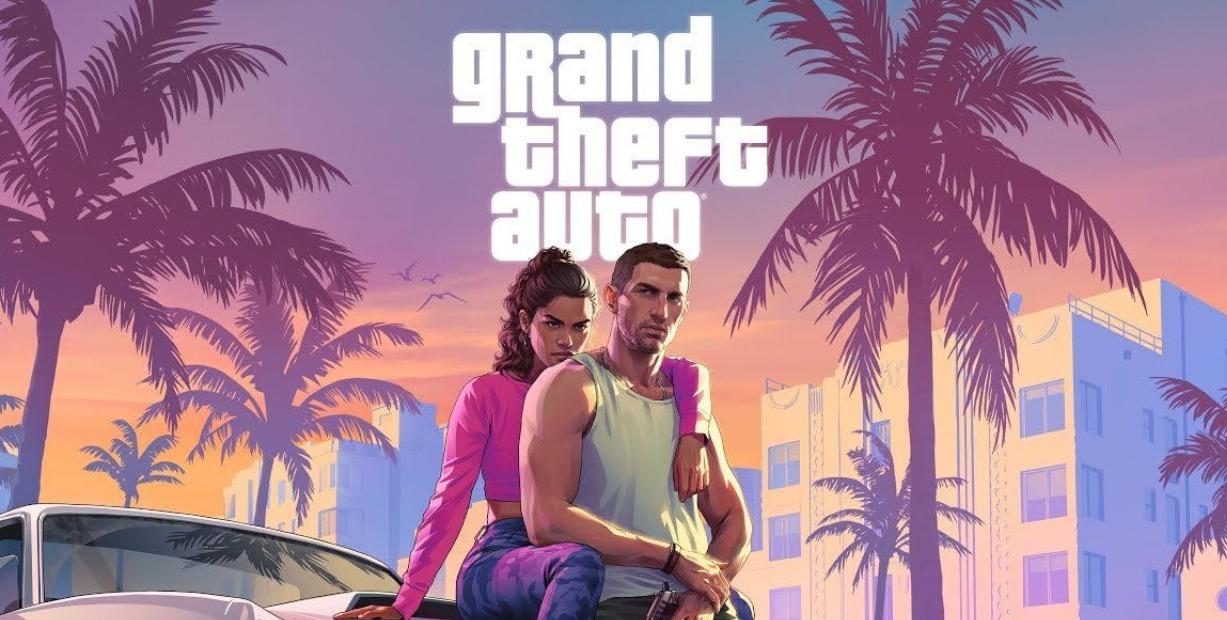















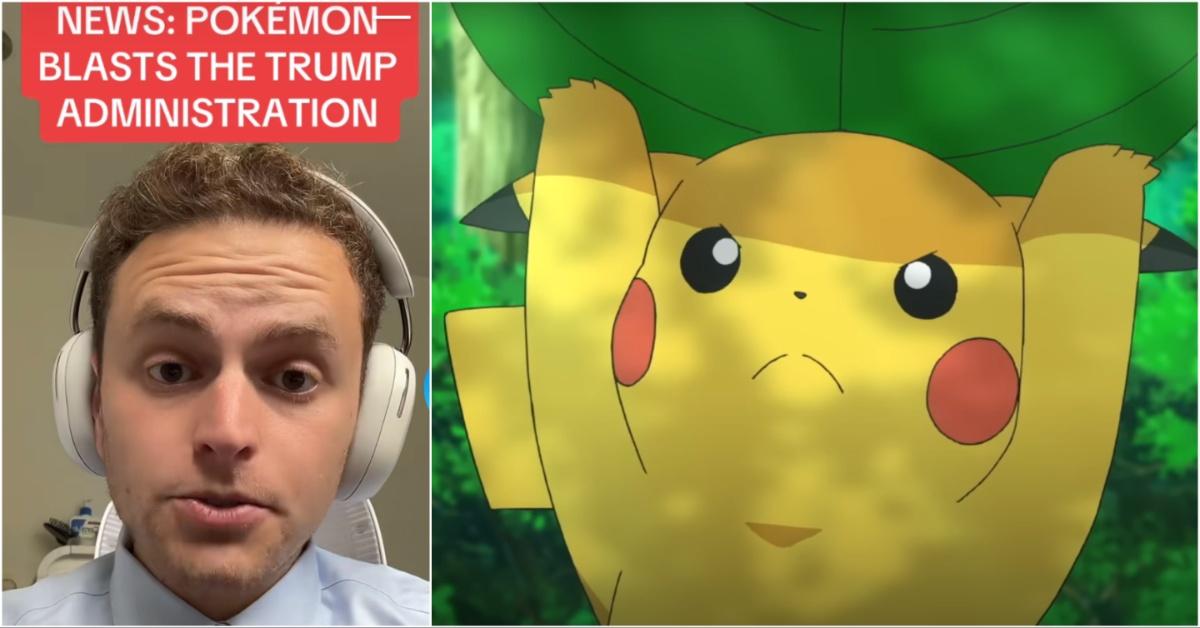

























© Copyright 2025 Engrost, Inc. Distractify is a registered trademark. All Rights Reserved. People may receive compensation for some links to products and services on this website. Offers may be subject to change without notice.