
Daryl McCormack Does Have a Lady in His Life — So Who Is He Dating?
"We have to get away from intimacy being something we should hide or be shameful about. Let’s bring it to the surface and talk about it.”
Get the latest entertainment news and updates on all your favorite TV shows and reality stars.



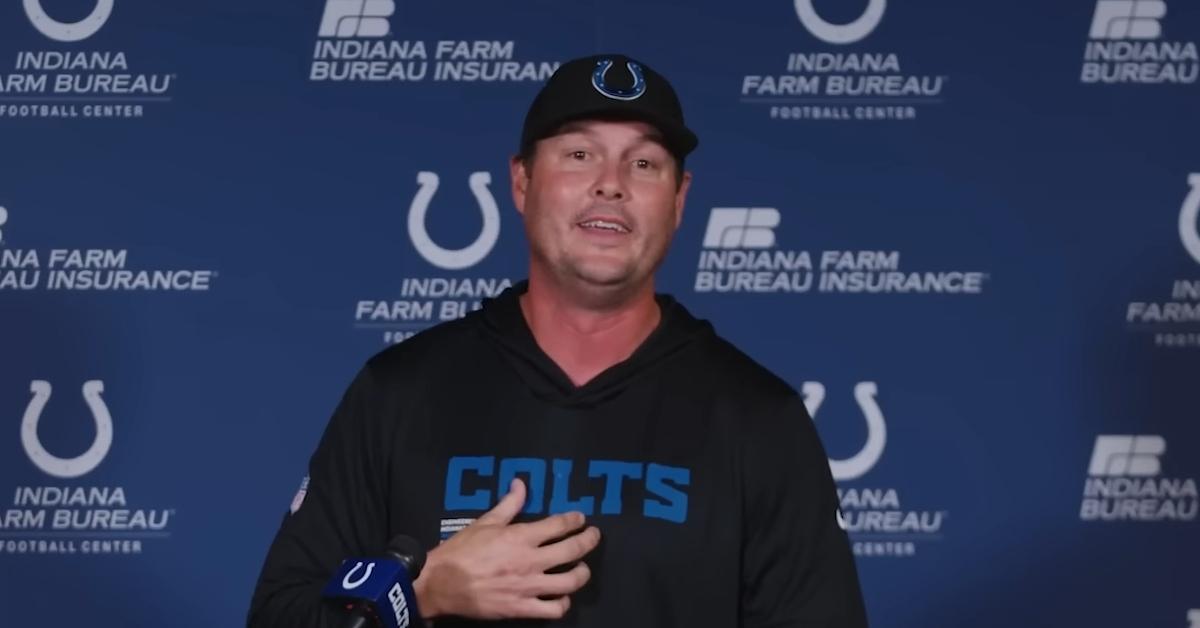

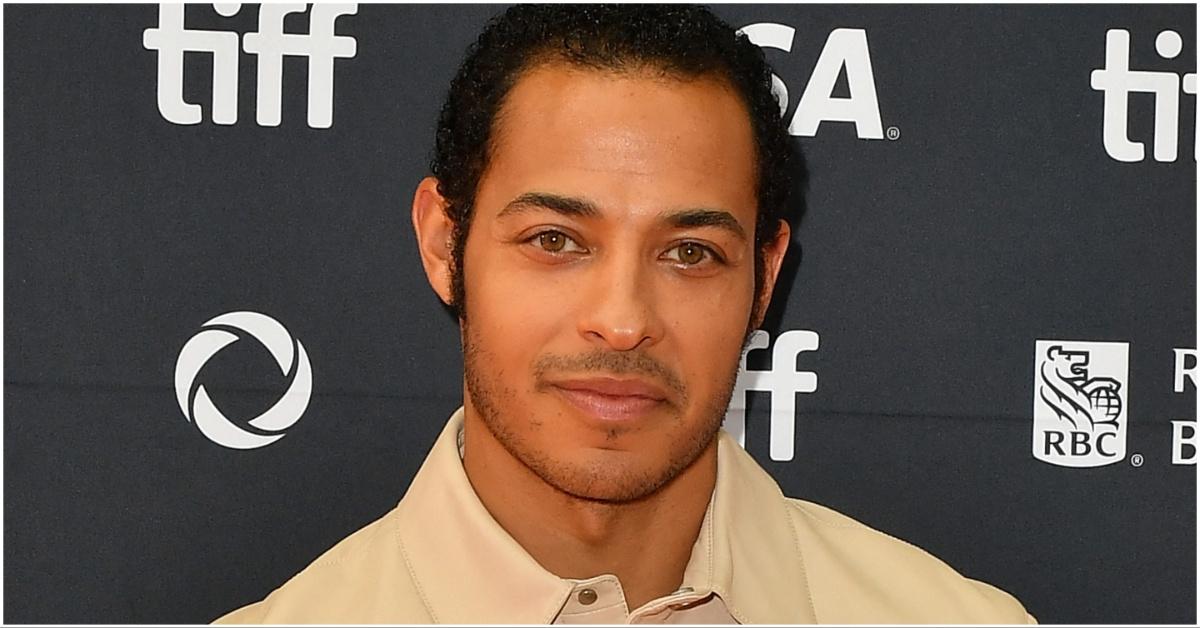


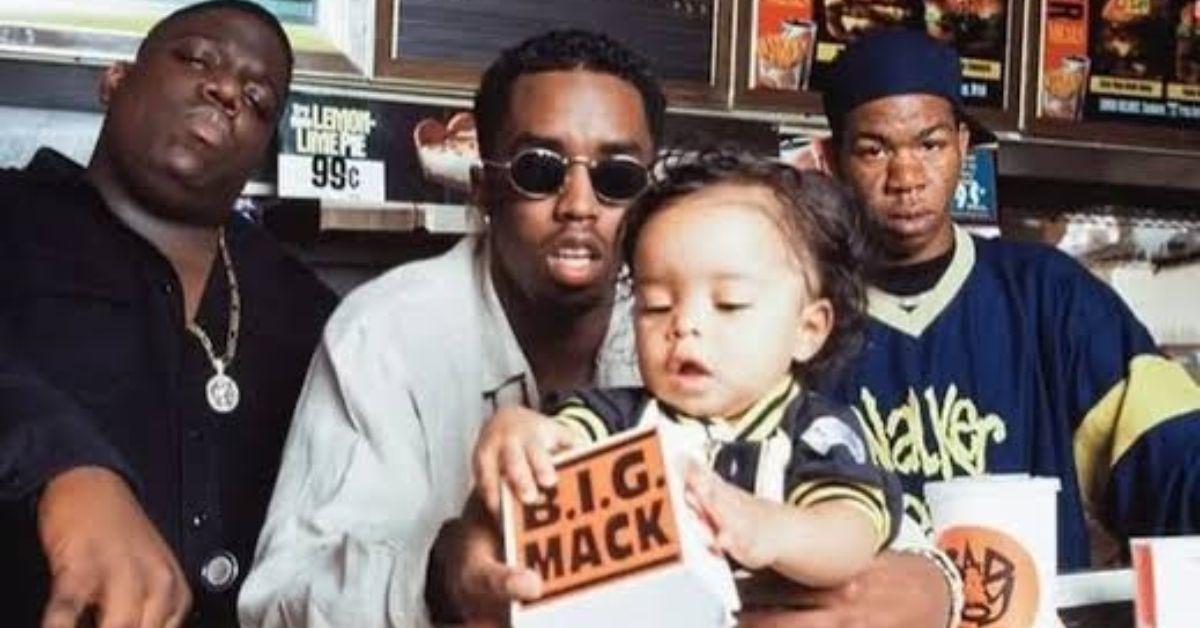

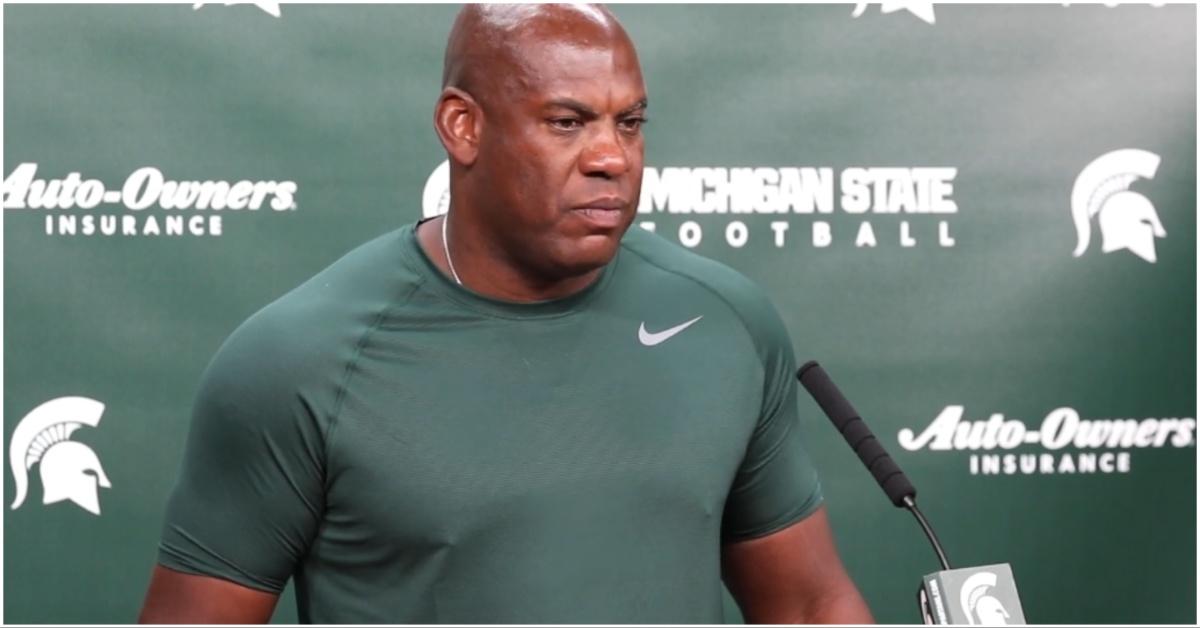


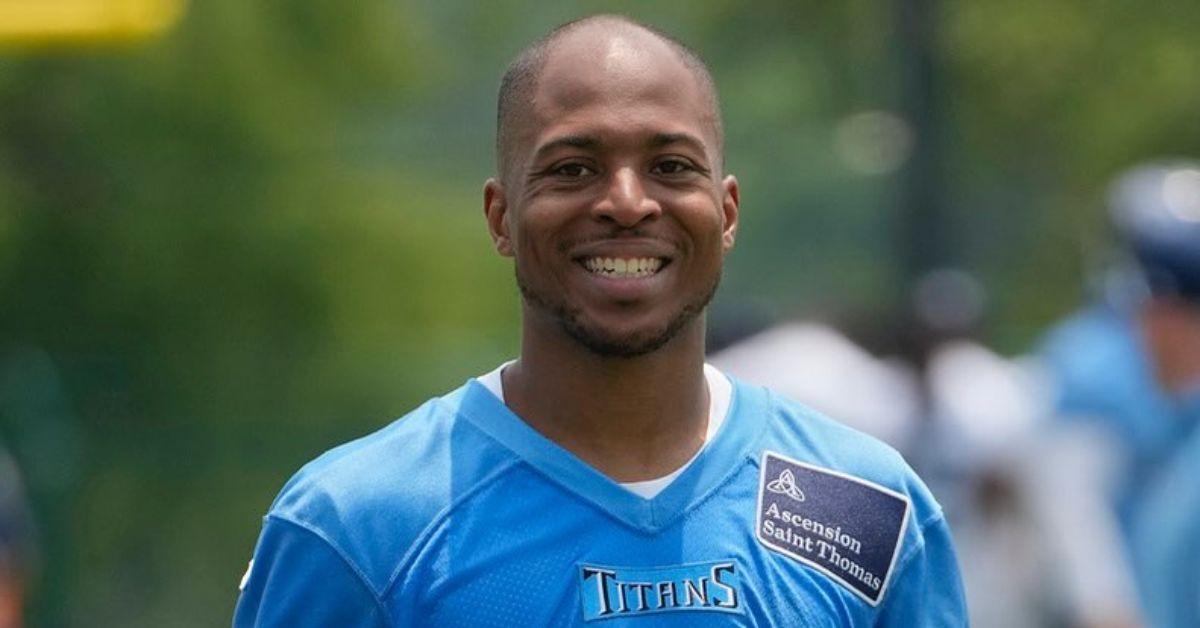












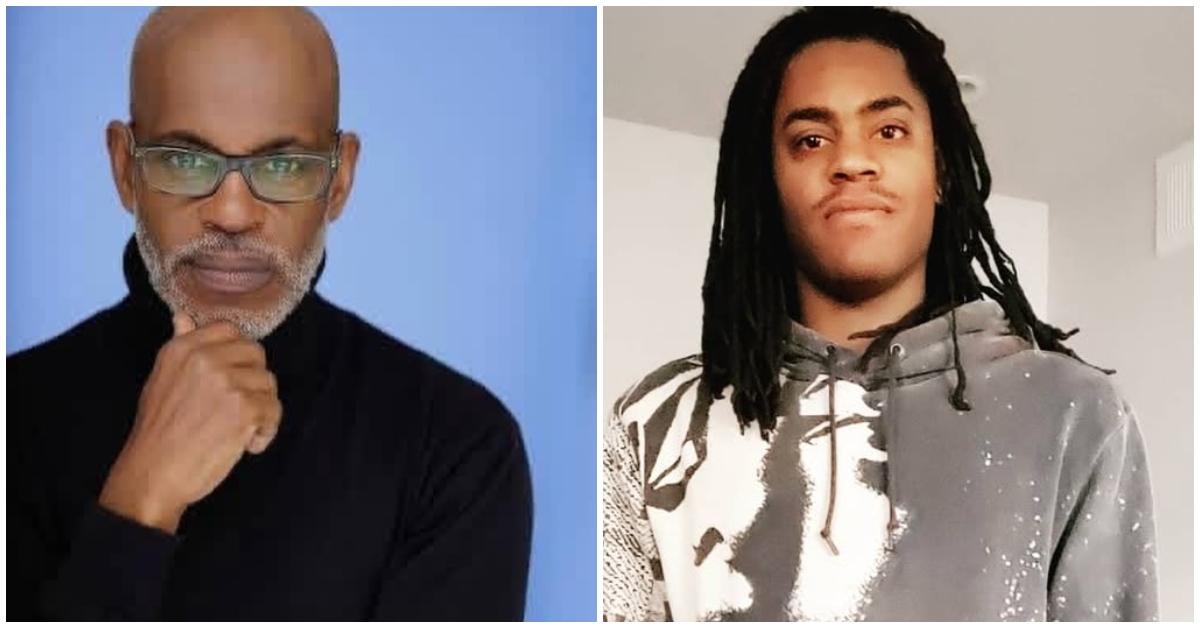




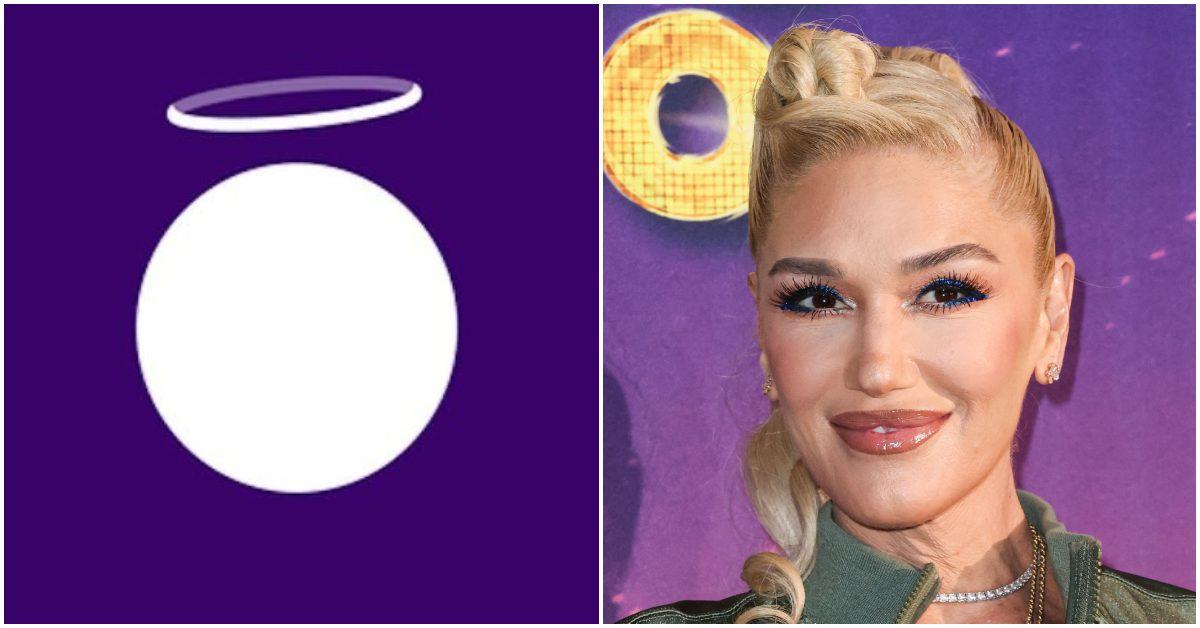





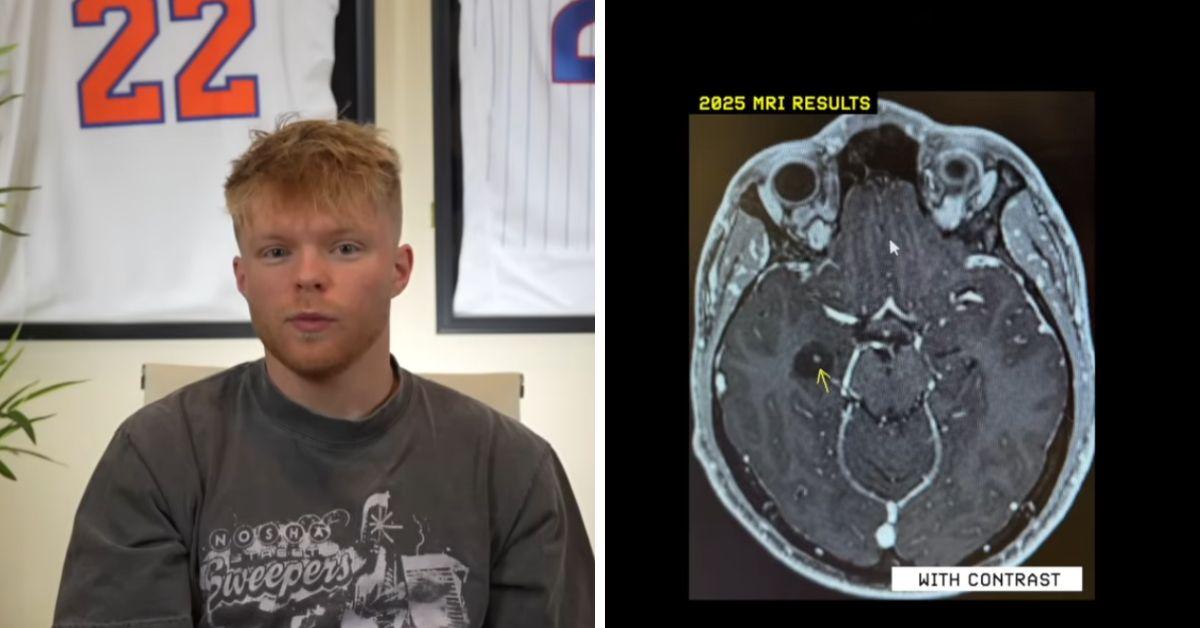







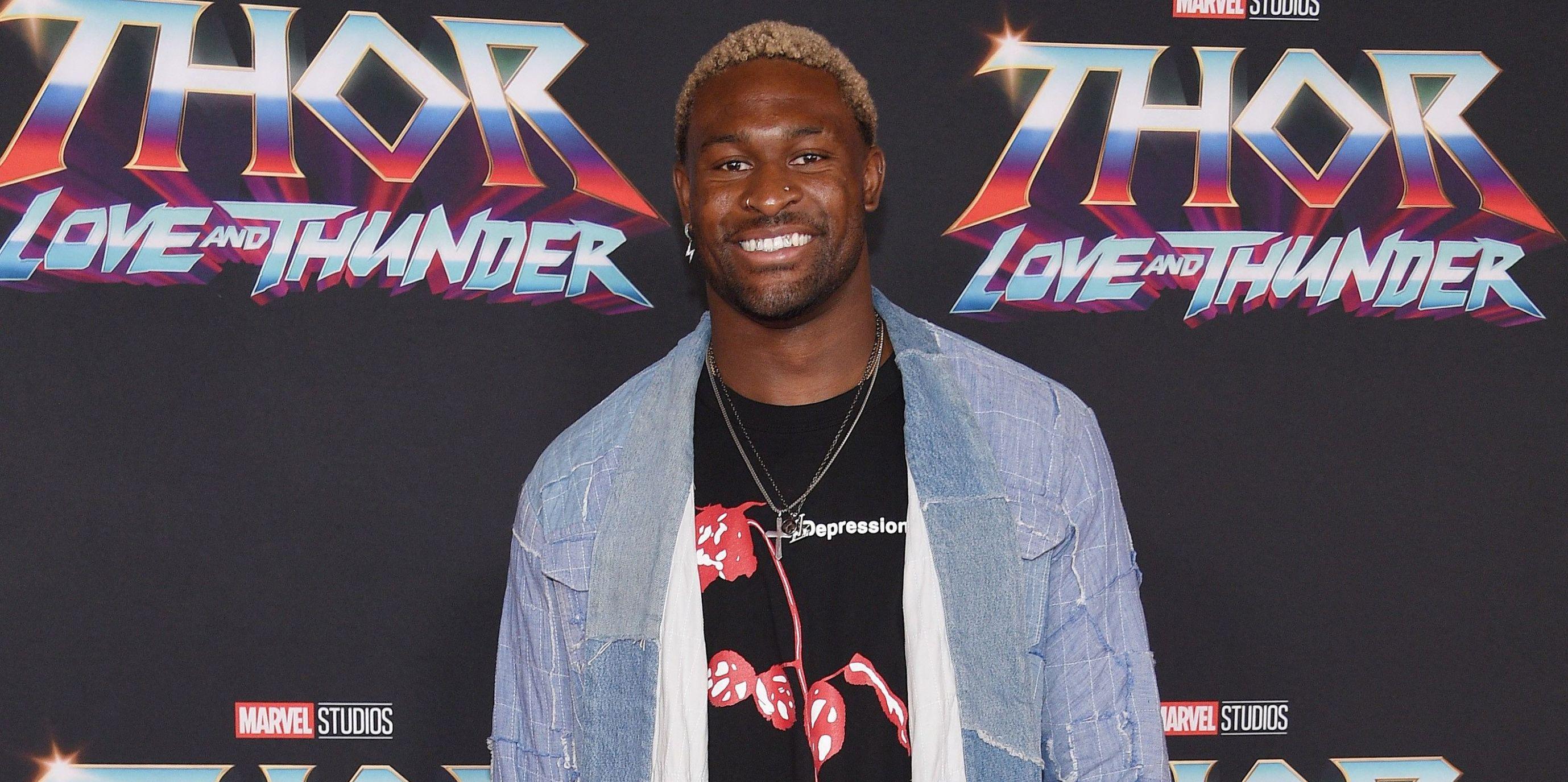




© Copyright 2025 Engrost, Inc. Distractify is a registered trademark. All Rights Reserved. People may receive compensation for some links to products and services on this website. Offers may be subject to change without notice.