
If the Top of Your iPhone Screen Looks Blurry, This May Be the Cause
Some iPhone owners claim the issue is from the most recent iOS rollout.



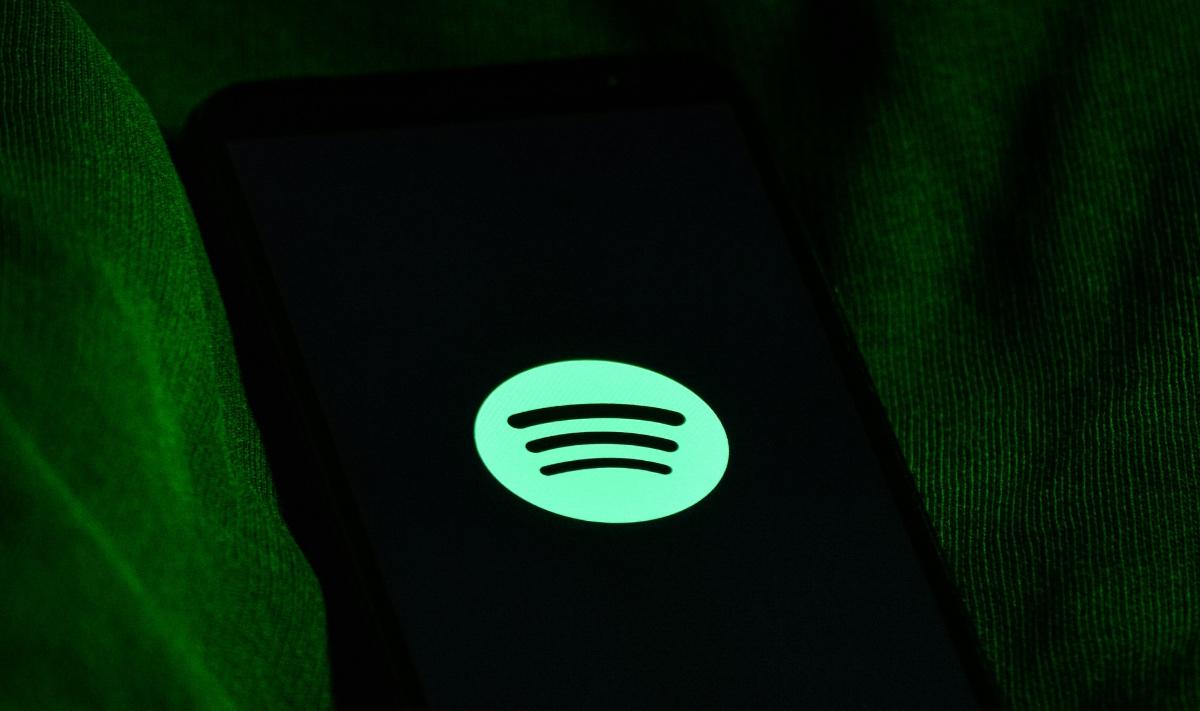
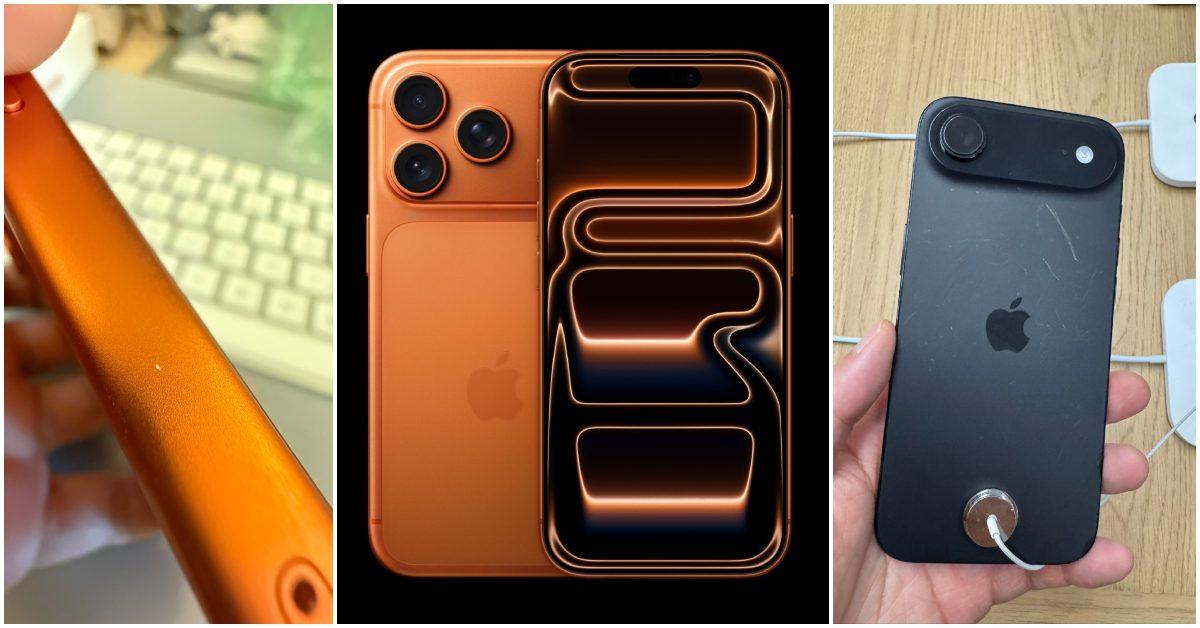










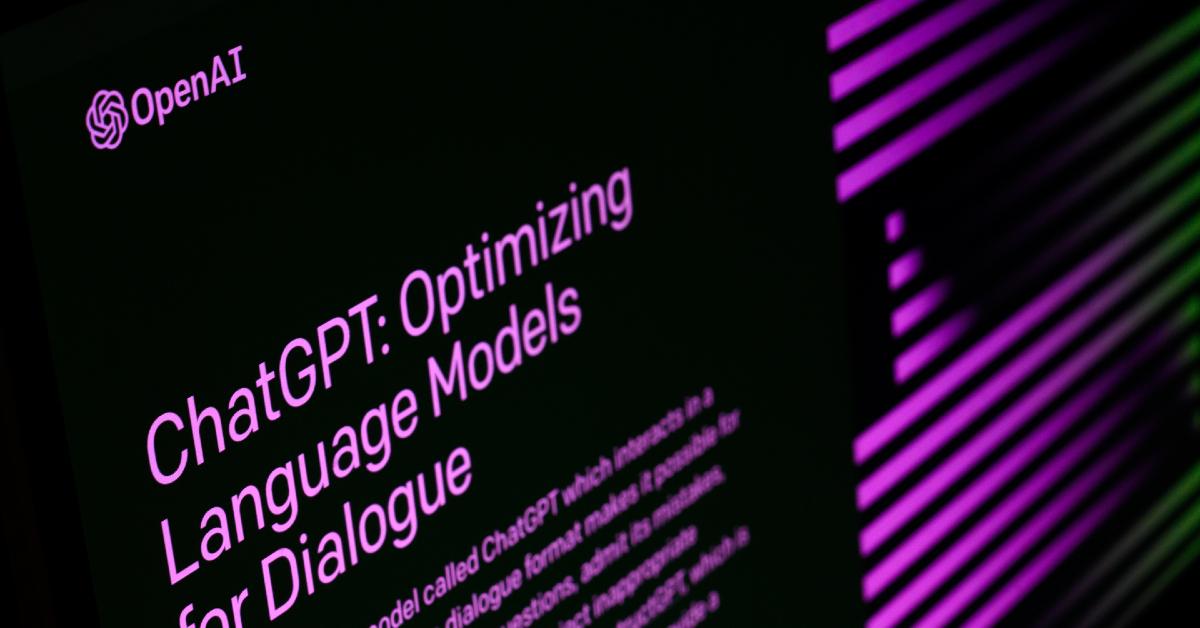
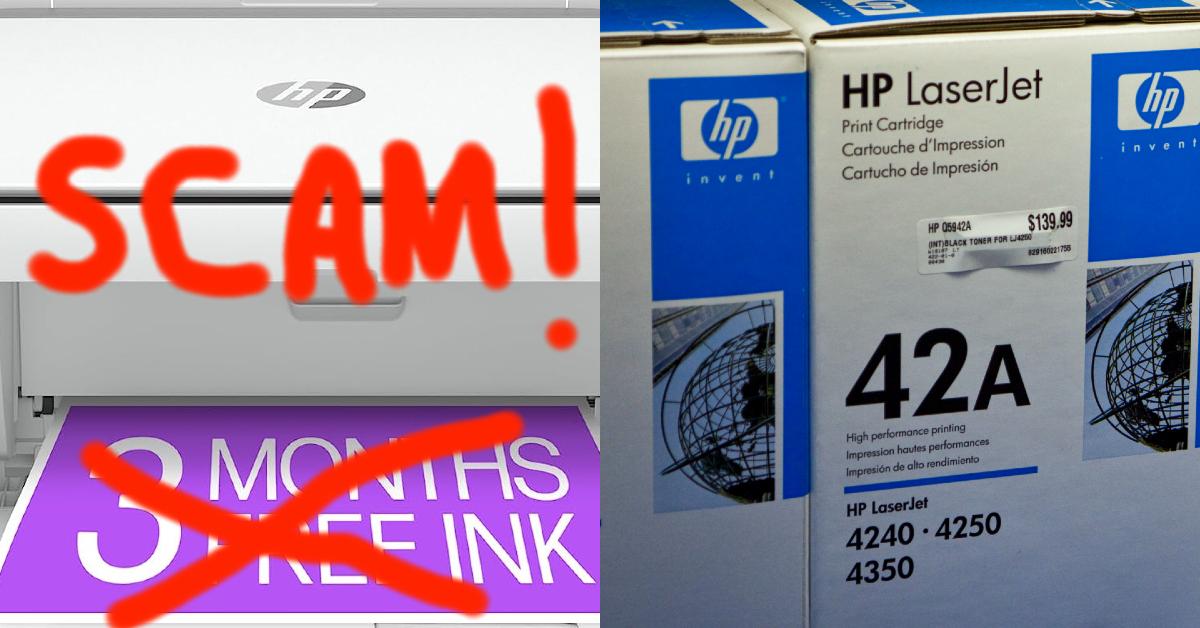



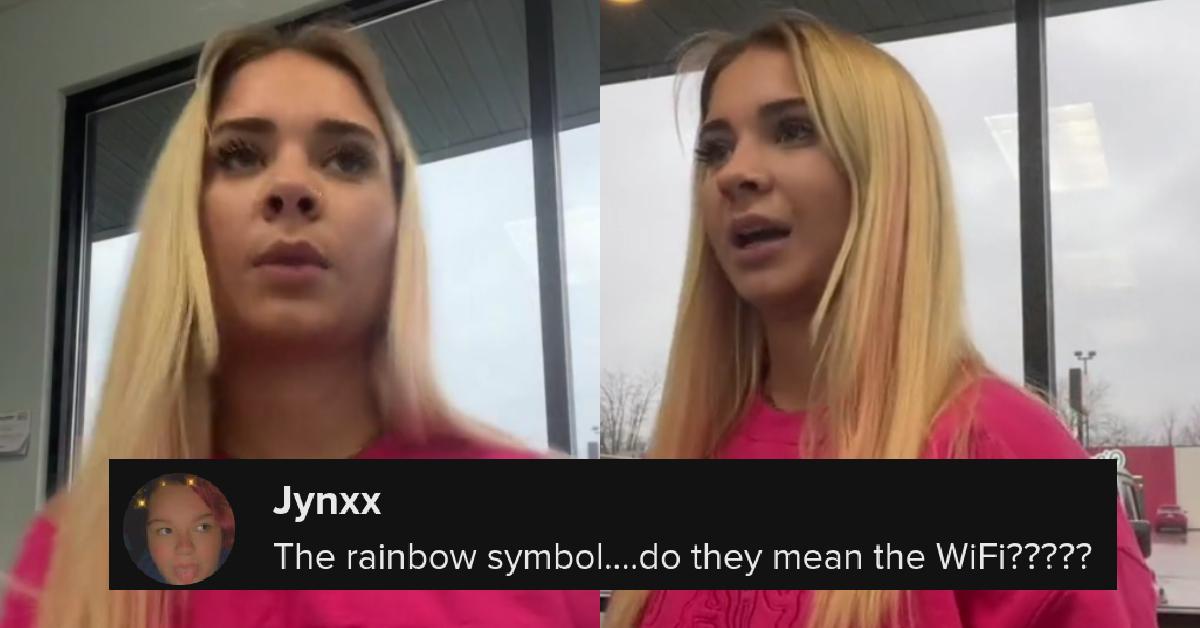



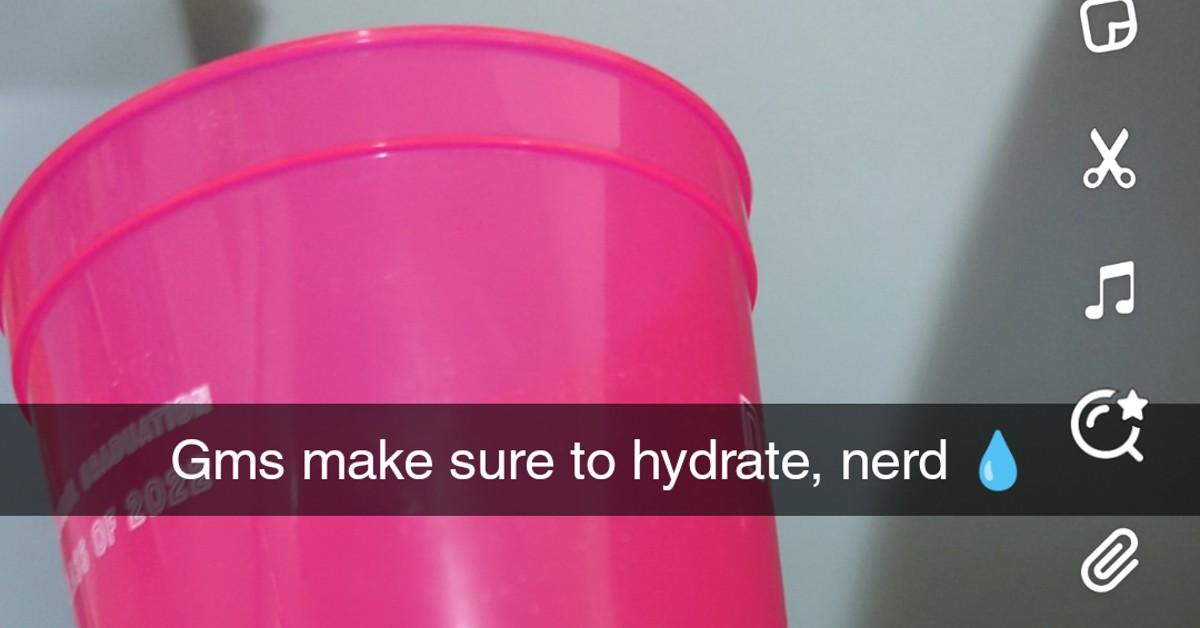


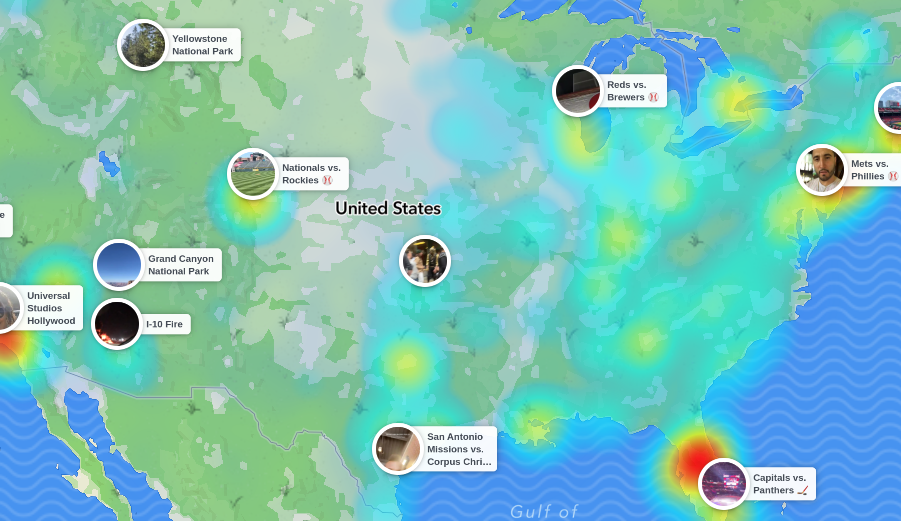

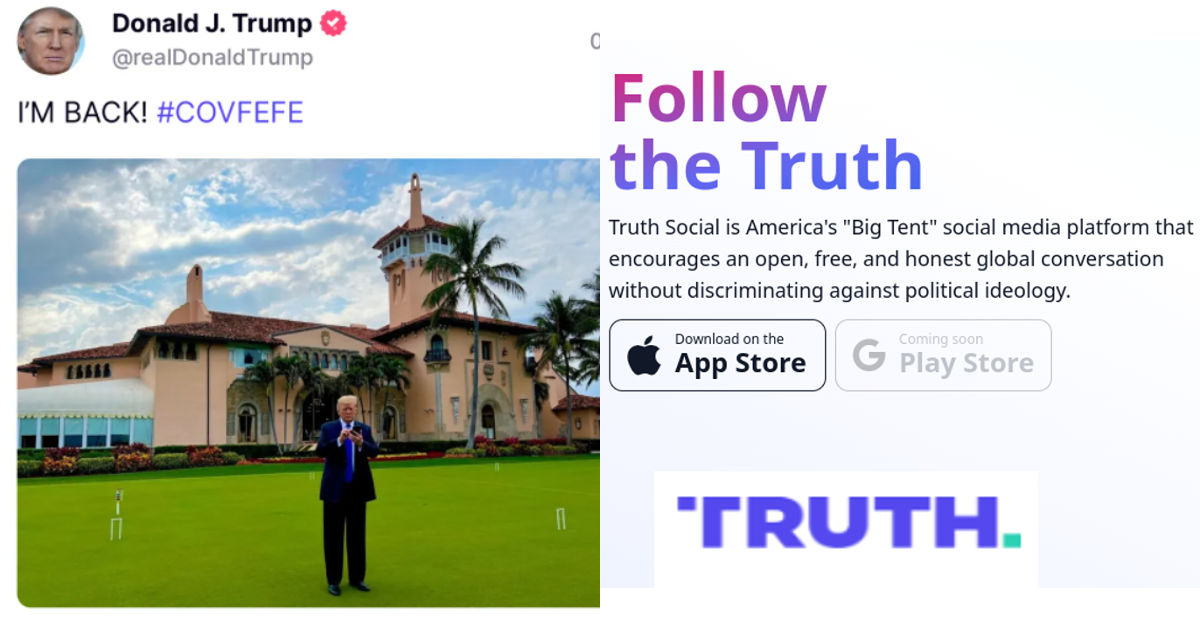



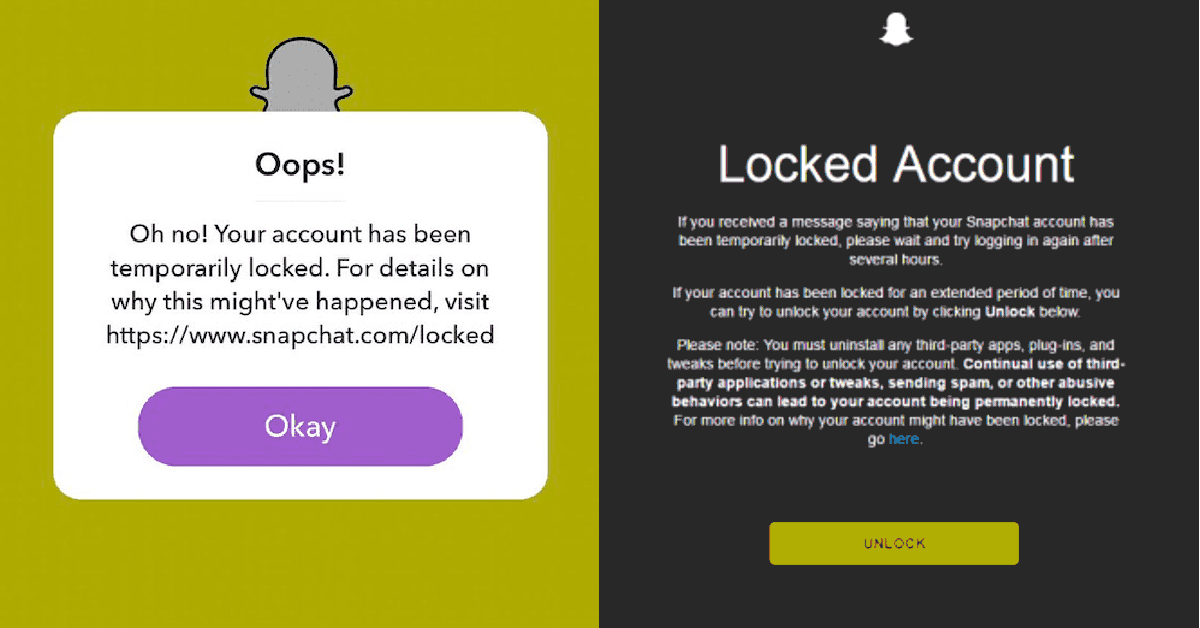









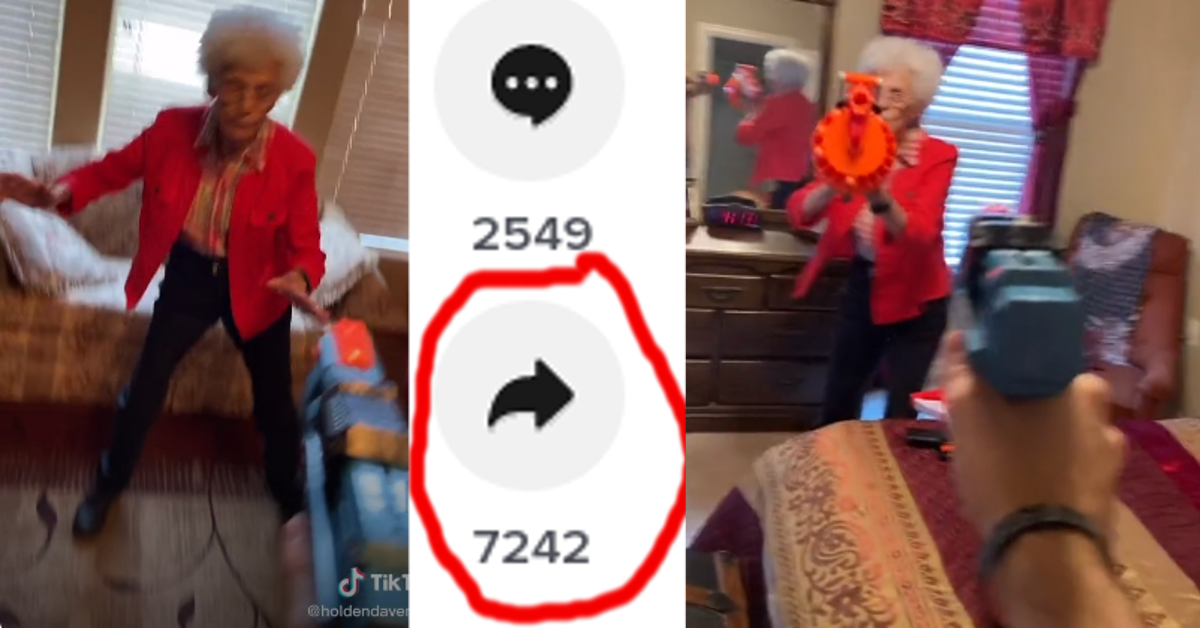


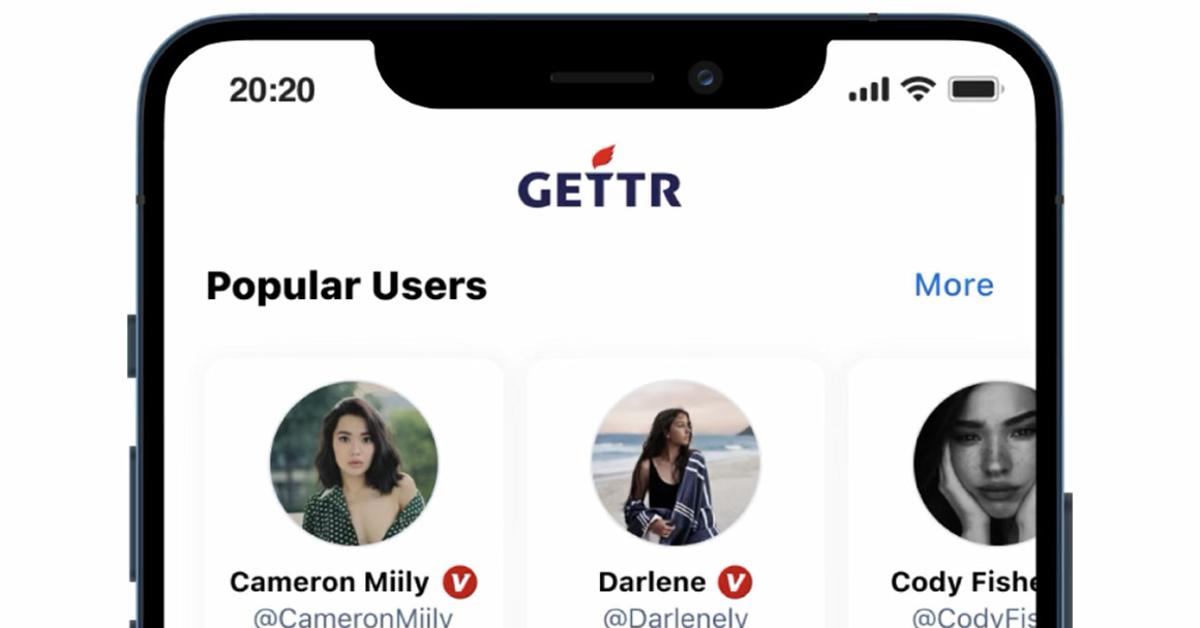
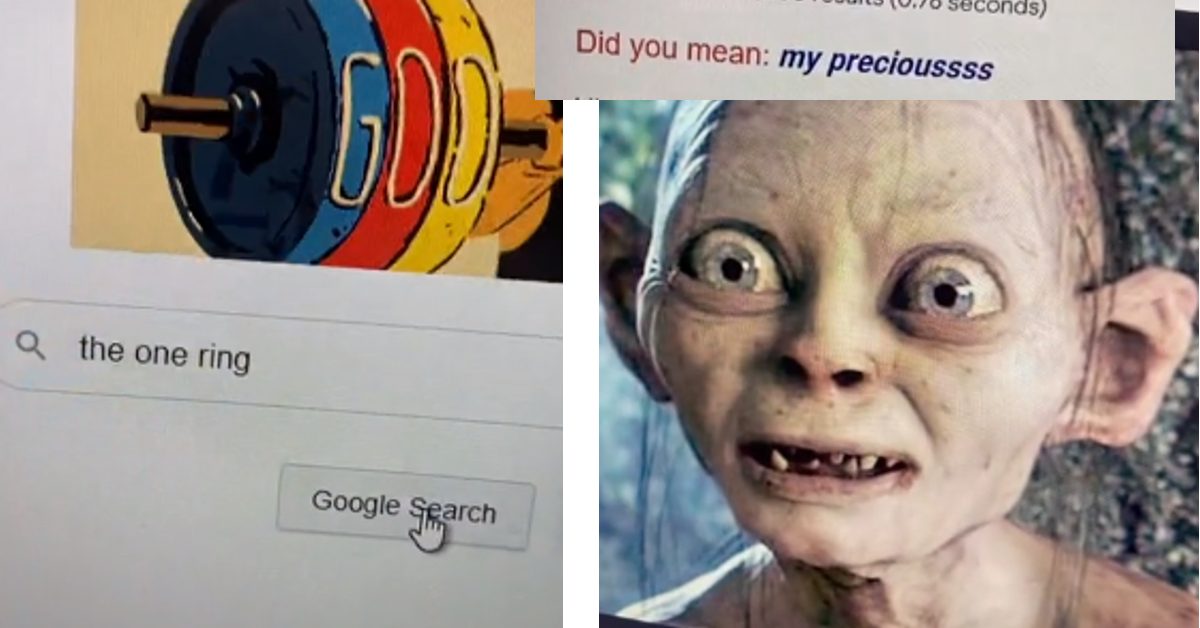


© Copyright 2025 Engrost, Inc. Distractify is a registered trademark. All Rights Reserved. People may receive compensation for some links to products and services on this website. Offers may be subject to change without notice.